The low end of your mix is its anchor. If it’s too weak, too loud, too boomy, too anything, the entire mix will sound off. The right bass guitar EQ settings will help your bass cut through the mix/establish its presence while keeping that low end sitting just right. Let’s talk about the BEST guitar EQ settings to dial in on your bass to get it right fast, every time.
Let me preface all of this by saying two things.
One, depending on the kind of sound you’re going for, and the kind of sound you’re starting with before you EQ your bass guitar, your ideal settings may vary slightly.
Two, I like to isolate my bass guitar by frequency (by low frequencies sub 200Hz and the rest) so that I can process each slightly differently. I still use the bass guitar EQ settings I’m about to share virtually every time I’m working on the bass.
Now let’s get into it!
Bass Guitar EQ
Here is the rough EQ template I typically use on my bass guitar.
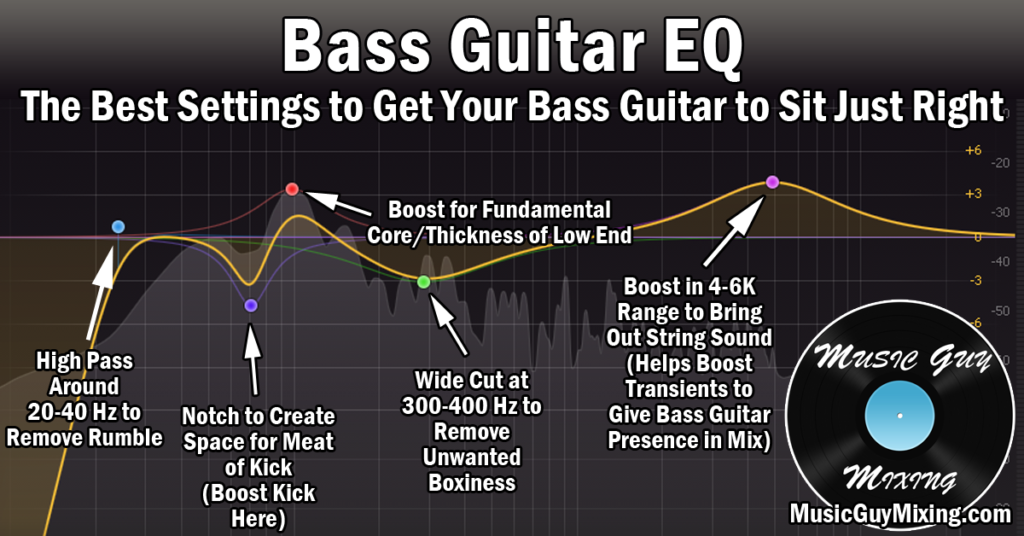
I’ll cover each adjustment I make, where I make them, and why I make them now. Replicate these approximate settings (with some exceptions I’ll cover) to get your bass sounding clean and professional every time.
Roll Off the Bottom
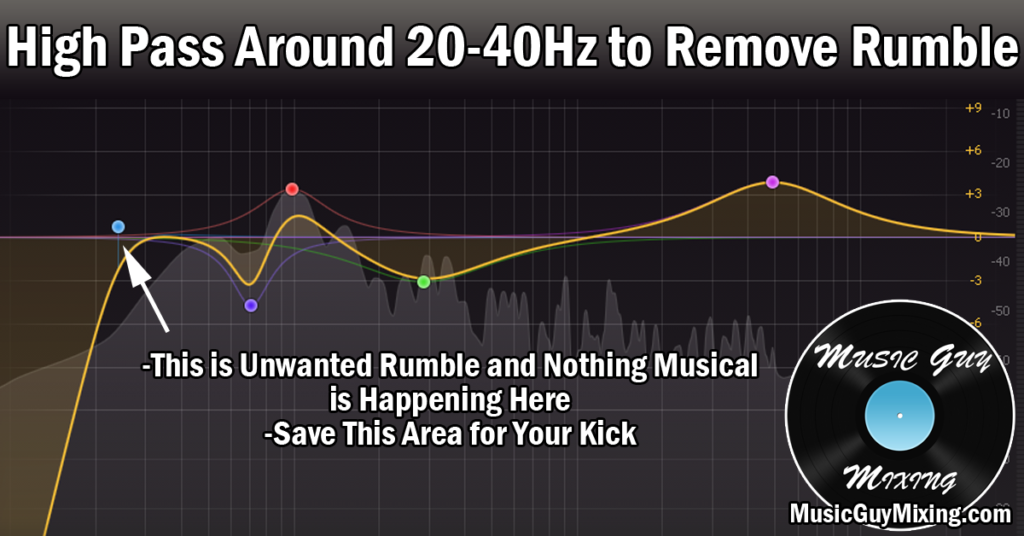
First I like to drop a high pass filter on my bass guitar EQ with a relatively sharp curve of about 20-40Hz. In EDM and more bass heavy genres you might want to be a bit more liberal here, particularly if you’re using a sub or other type of synth bass. The higher you pass here, the cleaner that low end will be and it will leave space for the lower end of the thud of your kick which we’ll talk about more next.
Cut at Kick Fundamental
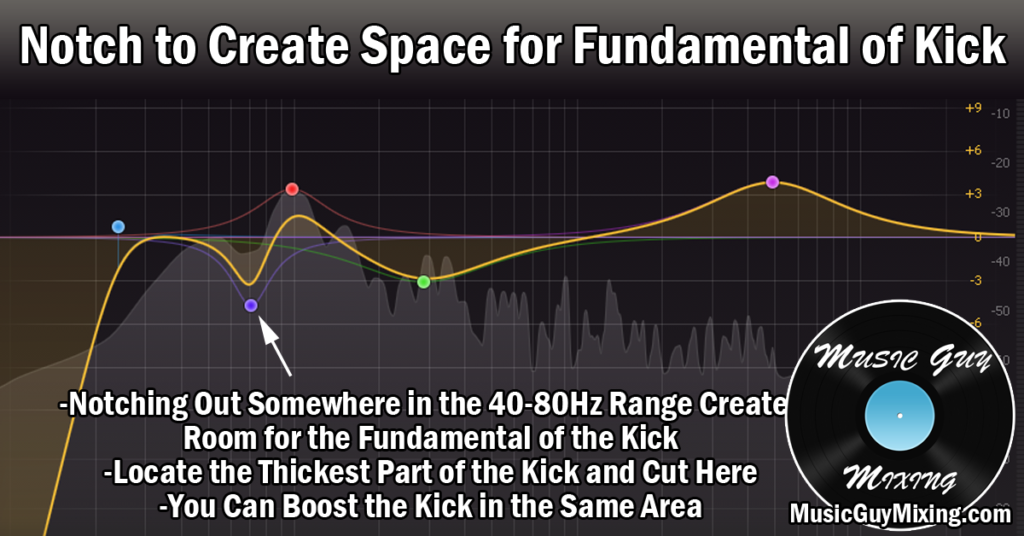
Next, I like to find where the thickest part of the “thud” of my kick drum is and notch out space in the bass guitar EQ accordingly. Creating separate spaces for the fundamentals of the kick and bass allows them to compliment one another and makes for a MUCH cleaner low end.
For me, it’s easy to know the exact frequency of the fundamental of my kick because I use the sine wave kick drum trick I’ve talked about before. This involves using a sine wave to simulate the effect of that thickness that kick drums always seem to have on the mixes of the pros. Most of them use this trick themselves, so that makes sense (but I digress!).
Setting the note the sine wave plays to the key of your song means you know exactly what frequency fundamental of your “kick” is. Make a cut in the bass guitar EQ right there to reserve that space for the kick.
Boost at Bass Fundamental
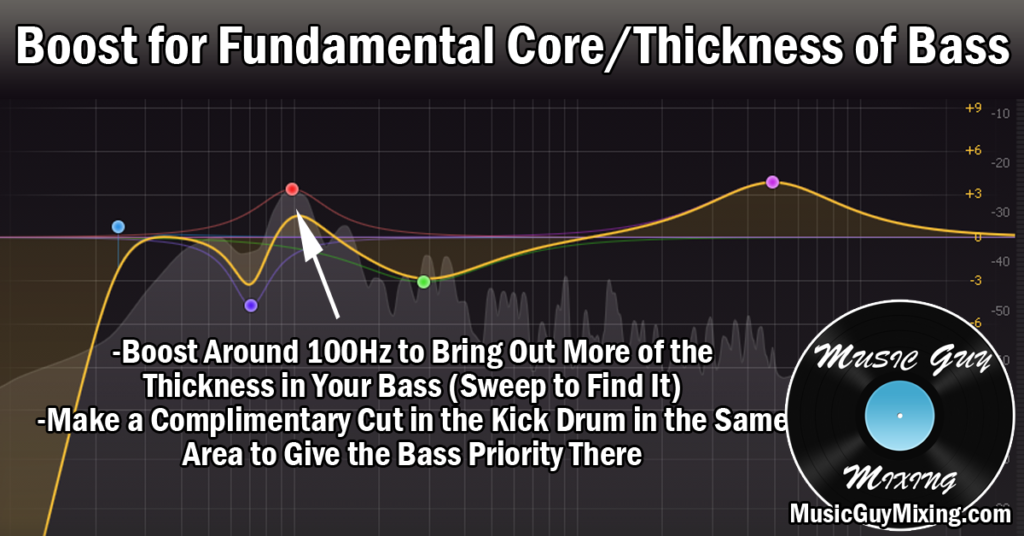
By the same token we can now also give the fundamental of our BASS a little boost. It’s typically around 100Hz, give or take. Sweep around with your EQ to find that nice thickness of your bass and give it a slight boost right here.
Going back to the complimentary EQ when we made that cut for the kick in that 40-80Hz area, we now want to make a notch in the EQ on our kick drum around 100Hz as well. Cutting there in the same place we just boosted our bass guitar EQ gives the bass its own space to thrive there so it’s not fighting with the kick.
Cut Boxy Low Mids

As I covered in my overview of the 5 typical culprits which are responsible for a muddy mix, the low mid range of 250-600Hz is where a lot of unwanted sounds pile on top of one another.
This creates a clogged, swampy, foggy, (insert your undesirable adjective here) effect in your mix.
The bass guitar is no exception, so I like to make a wide cut in that 300Hz range to clean up some of that sound I can only describe as boxy. This also creates some space for the electric guitar if you’ve got some.
I recommend complimentary moves for the bass in my electric guitar EQ guide, so check that out to help clean up your electric guitar while simultaneously creating space for your bass.
But yes, cleaning out this boxy frequency on bass allows the low thickness and upper transients to shine through. Speaking of the high end.
Boost Upper Frequencies for Presence
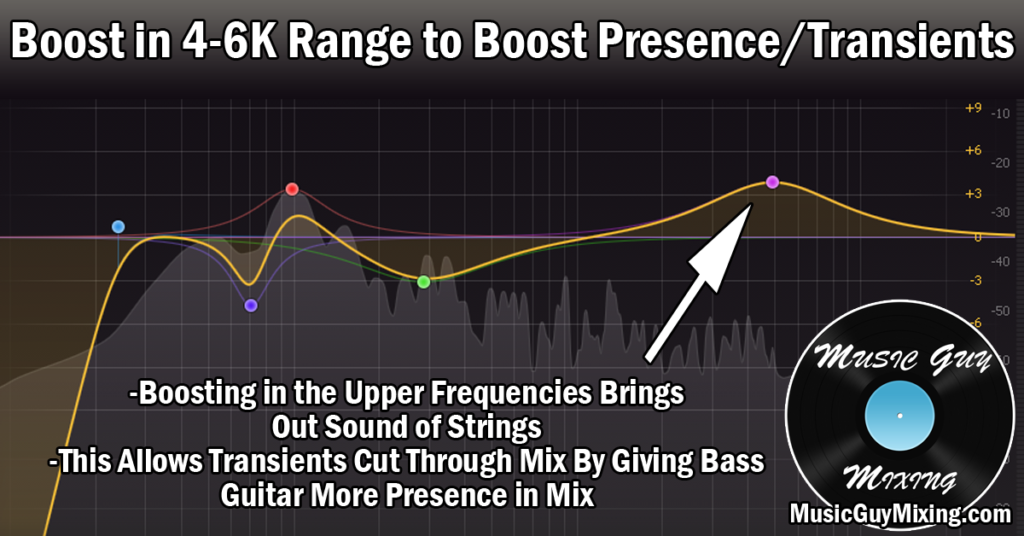
If you feel like your bass guitar is getting lost in the mix, you might need to bring out the transients a bit more with a boost in the upper frequencies. Similar to bringing out the “click” of the kick drum with a boost in this area, on the bass guitar a boost in the 4-6K range you bring out the metallic sound of the strings.
This helps listener find the bass guitar as it cuts through the mix. Once again, sweep around the upper frequencies to find where a boost would be best served and give it a little push up to give the entire bass more presence.
Low Pass Filter Around 7k
Lastly, roll off everything above around 7k with a low pass filter. We got the overtones and buzz from the last boost, so anything above that is unnecessary. Roll it off and save that space for the cymbals, vocals, etc.
Also consider rolling off everything over 20k via a low pass filter in order to remove unnecessary, inaudible noise. You can even come down lower since it’s the bass track; just put that filter on and sweep down until you start to hear the highest end of the bass strings.
This is actually a good rule in general for virtually every track in your mix.
This creates more room for the song mastering process because the high and low end of your mix are truly empty. This is as opposed to them being full of inaudible sound which has piled up and removed headroom.
The result is that the mastering engineer has more room to achieve louder masters without having to run the limiter as hard, so you achieve a (competitively) louder final song without the artifacts of limiting.
Now that you know how to EQ your bass, make sure you know how to compress bass guitar!
Bass Guitar EQ Review
Making a few bass guitar EQ tweaks can help contour the sound, focusing on the good sounds of your bass and cutting out the rest.
- High pass your bass around 20-40Hz to remove low rumbling sounds which clutter the low end.
- Notch out a small space in the 40-80Hz to compliment the kick drum’s fundamental and give it its own space.
- Boost ~100Hz to bring out more of the thick fundamental of the bass itself. Make a notch in the same spot in the kick drum to compliment the bass.
- Cut in the 300-400Hz range to remove boxy sound and reduce muddiness from mix overall.
- Boost in the upper frequencies (4-6K) range to bring out transients and add presence bass guitar.
- Roll off everything above ~7k (or sweep lower until you can hear something) to clean up high end and create headroom.

thank you so much
Thank you, I hope it helped your bass!
Pingback: How to EQ Kick Drum to Get it Perfect Every Time - Music Guy Mixing
Pingback: Electric Guitar EQ Guide - How to EQ Every Frequency - Music Guy Mixing
Pingback: Vocal EQ Guide - The Complete Guide to EQing Vocals - Music Guy Mixing
Hi bra, the best tuto i learned in the internet, im a oldskool analog mixer but new in a digital mixing, cheers
Pingback: Audio Panning Guide - Where to Pan Your Entire Mix - Music Guy Mixing
Pingback: Bass Guitar Frequency Chart - Every Important Frequency to Know - Music Guy Mixing
Pingback: Synth EQ Cheat Sheet - How to EQ Your Synth - Music Guy Mixing
Pingback: Bass DI vs Amp - Which is Better for Recording Bass - Music Guy Mixing