A FET compressor is one of many types of audio compressors used to tame dynamic range, creating more energy and keeping a track more up front in the mix in the process. Through its unique process of compressing audio, it imparts more color to the output audio than its peers, and sounds excellent in a few applications in particular. Let’s identify what is a FET compressor, how to use one and WHAT to use it on in your mix, and give a nod to some of the best FET compressor plugins you can use in your mix.
FET Compressor
Let’s first identify what is a FET compressor and how it works.

What is a FET Compressor
A FET, or Field Effect Transistor compressor passes audio through a field effect transistor to regulate the gain control, hence the name.
The most classic example of a FET compressor is the Universal Audio 1176 Compressor – so much so that most FET style compressors emulate it specifically from design interface and the aural results, as well.
FET compressors are some of the most versatile compressors you can use in your mix.
Great for taming or squashing peaks while adding in a bit of harmonic distortion through virtue of the process itself to color the audio, there’s no limit to the number of applications you’ll find for a FET compressor.
One thing to mention and understand about FET/1176 style compressors – they operate a bit differently than audio compressor settings as we think of them.
I put together a specific tutorial on how to use an 1176 compressor, so refer to that for a complete overview, but here is a snapshot of a FET compressor’s settings:
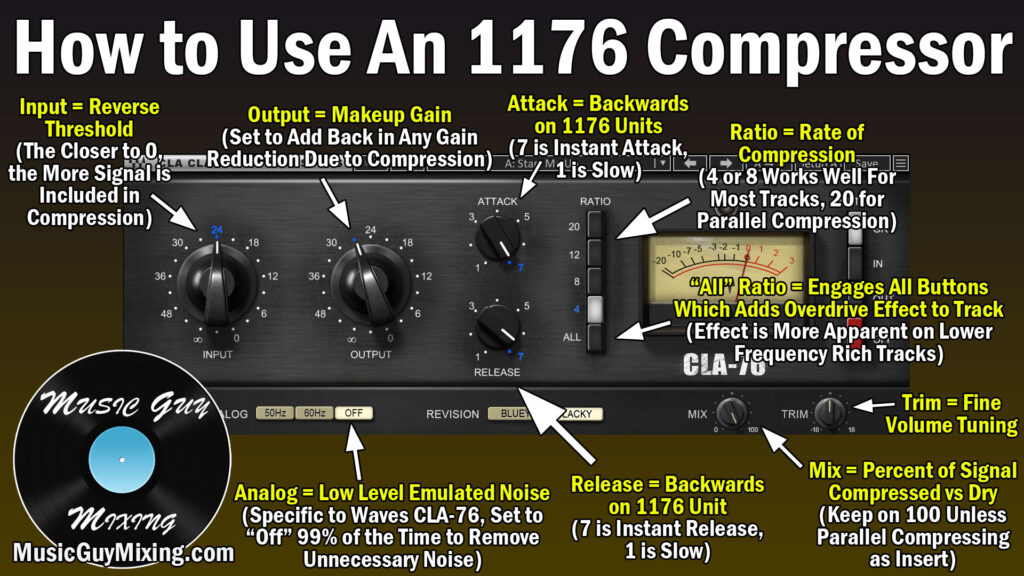
The main curve ball is the fact that the compressor attack and compressor release settings operate counterintuitively to how they do on most compressors.
Whereas on most compressors the higher the number denotes a slower/longer setting, here a higher number means faster attack and release.
The other thing to mention is the infamous and somewhat nebulous all button on an 1176. This creates an aggressive saturation on your signal, significantly changing the color. This sounds great in a lot of situations; anecdotally I just used it on some metal vocals in my last mix.
Speaking of what to use a FET compressor on…
What to Use FET Compressor On
A few common applications for FET compressors are:
Vocals
Many mixing engineers swear by FET compressors on their vocals, and you can count me among them.
Admittedly not an especially transparent form of compression, it warms and fattens a vocal up and is great for bringing the dynamics of the vocal under control.
Admittedly a FET compressor is just one compressor in my vocal chain; I like to introduce an 1176 style compressor after EQ but before I use an optical compressor next in the chain.
I talk more about this in my overview of how many compressors to use on vocals, but this form of serial compression works extremely well for a one-two punch to whip my vocal into shape.
The 1176 does the heavy lifting up front to achieve 10dB or more of gain reduction (depending how dynamic the vocal is).
Here’s a quick snapshot of how to use a FET compressor on vocals:

Following it up with an optical compressor, I’m just smoothing out the leftover peaks for 1-3dB of gain reduction to bring a bit more cohesion to the vocal.
For more information on how I use each compressor on vocals, check out my complete overview on the best mixer settings for vocals.
Kick and Snare
When you want to fatten up a kick or snare (which, when wouldn’t you?), reach for a FET compressor to add its trademark harmonic distortion to adding some warm energy to the sound.
Go with an Attack of 6 and a release of 5, Ratio of 4:1, and aim for 5-7dB of gain reduction to give either drum a bit more oomph!
Parallel Compression
Parallel compression is the process of mixing in an EXTREMELY aggressively compressed duplicate of a track alongside it to thicken it out and give it more energy.

Adding in some flavor from the FET compressor itself is the icing on top of a crushed parallel signal on anything.
The attack is negotiable but typically a fast attack works because we don’t need to preserve the transients in parallel compression. We’re simply blending in this signal alongside the regular instance of the track which still has its transients.
Use a fast release of 6-7, set the ratio to 20:1, and set that input/threshold to swallow up the entire dynamic range of anything you’re applying it to.
Just be careful regarding the input/threshold when using a FET compressor (or any compressor) for parallel compression.
Set it too low, meaning you’re compressing too much of the signal, and you’ll pick up room noise and other background or electronic sound you don’t want. This essentially raises the noise floor by way of the makeup gain.
It’s not as much of an issue when you’re using parallel compression on a single track, but when you start sending multiple tracks to the same parallel compressor via an Aux/Return track, each with their own noise floors, then it gets tricky.
Best FET Compressor Plugin
I find myself bouncing back and forth between two 1176 modeled FET compressors to give my vote of best FET compressor plugin to.
Above in the vocal section is pictured the Arturia Comp FET-76. I love the sound of this one, pure and simple.
I also like the Waves CLA-76 (featured in the “how to use” image). In addition to featuring all the same parameters, it also features two distinct models within one plugin: Blue and Black.
The blue distorts your audio more whereas the black model is smoother and boasts a cleaner compression. There may be instances when you want that added distortion like in the case of parallel compression or even on your drums as I mentioned earlier.
ALSO, if you want a free option, check out the Analog Osession – FETISH. Its design doesn’t emulate the classic 1176 hardware design, but its inner workings certainly do.
One last word – don’t limit your use of a FET compressor to the suggested instruments (vocals, kick, snare, and parallel compression).
A FET compressor is a great all around tool for compressing virtually any track in your mix and I love it for situations where, like the vocal example, I have a lot of dynamic range I want to tamp down and get under control while adding a little color, particularly as the first compressor in a serial chain.
