Whatever you call it, you know the audible symptoms of clipping. Let’s define what is clipping and what is actually happening when you hear it. Most importantly, let’s cover how to avoid clipping.
What is Clipping
In the digital realm, clipping or specifically hard clipping is what happens when the signal reaches 0dB. This is the point of digital clipping.
Thinking back to when I talked about the parts of a sound wave, the amplitude of a sound wave determines its loudness. In the digital realm, once this reaches 0dB, the amplitude of the sound wave hits a ceiling.
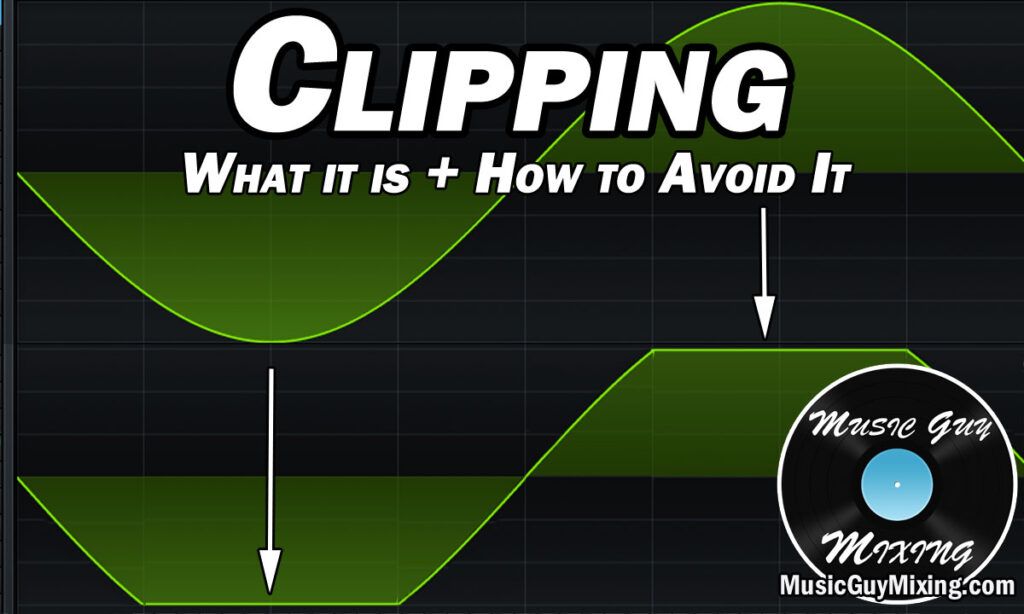
With nowhere else to go, the peaks get shaved and flattened.
Better said, the peaks are clipped, hence the term clipping.
The flat tops give the waveform more of a square wave like appearance.

As I covered in my overview of oscillators in music, abrupt changes and flat surfaces produce a sharper tone in a waveform.
Clipping produces powerful harmonics in the higher frequencies which results in a sharp, bright, and harsh tone.
I’ve talked before in my overview of audio effects about how harmonics can be desirable.
Imparting some low level distortion via saturation changes the waveform to produce some light harmonics in the mid frequencies to fill out your sound.
There’s also soft clipping, which is a desirable effect used in audio mastering to get more volume out of your track, pushing the level higher than you could otherwise by introducing some distortion into the signal without the artifacts of hard clipping.
Hard clipping isn’t always undesirable and there are exceptions, such as adding high levels of overdrive to a guitar tone to produce a fuzzy, crunchy sound.
In the context of digital clipping, this is typically unwanted noise which creates harsh and bright spikes in your audio.
This spike not only grates the ears and sounds out of place, these short but powerful bursts in the upper frequencies can actually damage the tweeters of your speakers if you have your output turned up high enough.
How to Avoid Clipping
Now that we’ve identified what is clipping, let’s talk how to avoid clipping.
There are two principle ways for how to avoid clipping.
Use Gain Staging When Recording
The most important method of how to avoid clipping occurs when recording.
If you record your audio too “hot” going in to the point of clipping, the audio will be distorted regardless of what you do in the mixing stage.
This is why it’s essential that you set your input level properly before you hit record.
Use my gain staging cheat sheet to ensure that your average level is -18dB while recording. Sing/play the instrument in question and keep an eye on the level. In addition to aiming for -18dB on average, make sure any peaks don’t exceed -12dB or -10dB at most in particular.
Admittedly it’s easier to stay around -18dB with some instruments over others.
Some vocalists or vocal melodies are especially dynamic, so it can be more difficult to control them or maintain this.
The main thing is to keep at least -10dB of headroom to keep clipping at bay as well as create a better level for the mixing stage.
Use Gain Staging When Mixing
Gain staging and staying in that average -18dB pocket is just as important in the mixing stage for a couple of reasons itself.
One, this input level yield better results from most plugins.
This is because many plugins emulate popular analog gear, most of which yielded the best results when it was fed an input level of -18dB on average. As such, the digital plugins work the same and give the best results with the same input level.
If you’re working with tracks which were recorded at much hotter levels, use a clip gain plugin or adjust the gain on the clips themselves to pull them down at the start of the processing chain until you hit your target.
Also make sure you set the output level after the plugin has finished processing it to the same -18dB.
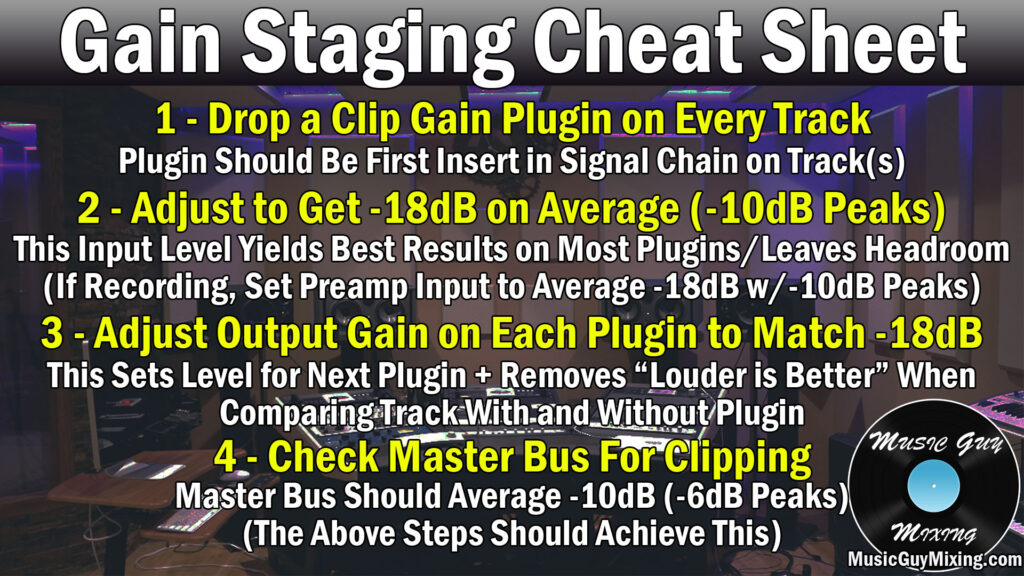
Secondly, it keeps your track far below the ceiling of digital clipping. It also ensures that the sum of your tracks stays well below the point of digital clipping.
Depending on the number of tracks in your mix playing at once, you’d typically average -6dB to -12dB on the master fader, keeping your entire mix well below the point of digital clipping.
Audio Clipping Tips
- Audio clipping occurs when the amplitudes of a waveform get pushed so high that they plateau and flatten out, resulting in brief, abrupt, and sharp high frequency distortion.
- This distortion is not only harsh on the ears, it can damage your speaker’s tweeters if its loud enough.
- To avoid clipping, use gain staging when setting your input levels for recording, aiming to average -18dB levels and no more than -10dB peaks.
- Utilize gain staging in the mixing stage, as well, to pull down existing recorded audio which is too loud to hit the aforementioned targets, and set the output level after each plugin to do the same.

Pingback: What is Soft Clipping and How It's Useful in Mixing - Music Guy Mixing
Pingback: What is Headroom in Mixing and How to Make More - Music Guy Mixing
Pingback: The Loudness War - What it is and Does it Still Matter? - Music Guy Mixing
Pingback: What is a Limiter and How to Use It in Your Mix - Music Guy Mixing