A multiband compressor offers the same compressor settings you’d find on a normal compressor, but with one distinct advantage. Instead of uniformly compressing the audio of a track, you have the option to compressing different frequency ranges at different rates, or leaving some frequencies untouched altogether. Let’s talk how to use a multiband compressor in your mixes.
How to Use a Multiband Compressor

Let’s clear one thing up at the top: multiband compression is better suited for broad strokes. If you have something which requires more surgical but still dynamic fine tuning specifically, you’re better off using dynamic EQ.
Speaking of which, I put together an entire overview comparing dynamic EQ vs multiband compression.
A multiband compressor again works exactly like a normal compressor in that it has all of the same audio compressor settings but with the added ability of being able to distinguish different settings for each band.
A prime example – you want to attenuate some harshness in a vocal specifically but you like the tone otherwise. In this case we’d drop a multiband compressor on our vocal and create a band around 4k with a range of 1k on either side, so 3-5k would be targeted.
In the examples I’m using the FabFilter Pro-MB multiband compressor, but virtually every DAW has a stock compressor which you can apply the same settings to.
Set the ratio of that band to 4:1 with a -6dB max range. On the Pro-MB the attack and release are shown in percents rather than time, so I like 20% for both the attack and release.
Just like with normal compression, we generally want to add some attack so that this frequency can punch through if only for a split second before it’s attenuated. This is especially important in the 3-5k range where audio transients are heavy which account for the audio punch of that track.
For the threshold, find a section of the vocal you find especially grating and set the threshold so that you achieve 3-4dB in gain reduction there. This will keep your vocal sounding natural and the compression sounding transparent, all while attenuating the harshness on the vocal when necessary.
Apply similar settings to the 400-600Hz section of your vocal instead to attenuate some of the muddy room sounds which build up here. Incidentally you can apply this on a bus level to help clean up a muddy mix or liven up a dull mix.
Here’s a snapshot of the complete settings I like to use (and tweak) when I’m applying multiband compression to vocals:
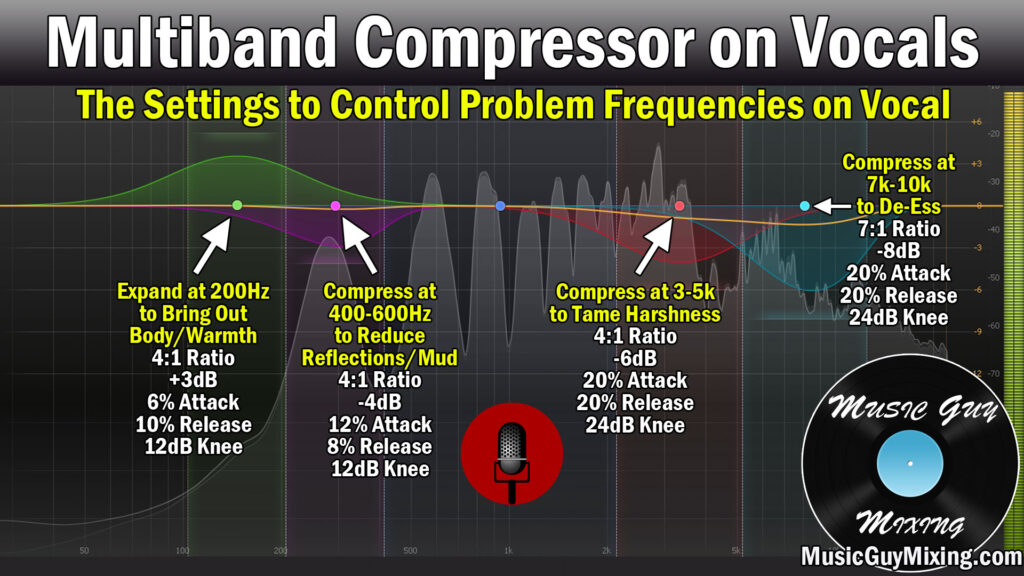
Note that I’m using this alongside vocal EQ, so any of these moves I’m making are in concert with the EQ moves. This allows me to be more conservative on both plugins, leading to more transparent results.
As an aside, check out my tutorial on how to make a multiband compressor a de-esser to correct that annoying sibilance on your vocal:

Multiband Compression on the Master Bus
I mentioned earlier I more recommend using multiband compression for broader strokes. This includes busses, even your master bus, in fact most often I find myself reaching for multiband compression specifically in this situation.
As with all processing on the master bus, less is more.
The idea with multiband compression on the master bus is to use extremely light ratios, all below 2:1, with soft knees, generally of 48dB:

Combine this with aggressive thresholds, meaning we compress the entirety of each band, and we can get a bit more cohesion and glue on the overall mix, not to mention transparently nudge the mix a bit a warmer or brighter.
How to Use a Multiband Compressor
- A multiband compressor operates exactly like and has the features of a compressor with the added functionality of being able to apply these settings to a specific band, leaving the rest untouched.
- You can also compress the entire track, albeit at different rates as necessary.
- Multiband compression works best for macro-level changes rather than surgical adjustments (which dynamic EQ is better suited for).
- A multiband compressor can be used in place of a de-esser to transparently smooth out sibilance in your vocal.
- One of the best uses of multiband compression is on the master bus to create a bit more cohesion while also transparently and gently nudging the mix to a bit more warmth or brightness if you like.
