Generally when we think of processing the dynamics of vocals, we go straight to conventional compression. While I still like to compress my vocals, oftentimes I’ll add in a multiband compressor alongside the normal compressor to make some additional adjustments because of the control it gives me. Let’s talk about the many ways to use multiband compression on vocals.

Multiband Compression on Vocals
Let’s go over the settings section by section which I recommend for treating issues like sibilance, mud/dull vocals, harshness, or even adding body. You obviously won’t always need to apply all of these sections to your vocal, but they’re here for when you do.
Note that I’m using FabFilter’s Pro-MB as my multiband compressor for this example which treats attack and release as percentages. Otherwise you can apply these same settings to your multiband compressor on vocals.
Also note that for most of these adjustments I recommend a relatively light to average compressor ratio of 4:1. You should be using these settings alongside an EQ, if not a dynamic EQ, as well. Technically I recommend you EQ before compression, so again, none of these moves should need to be drastic.
By spreading out the treatment of our vocal between multiple tools each move can afford to be more conservative, thus resulting in more transparency and a more natural sounding fixed vocal when all is done.
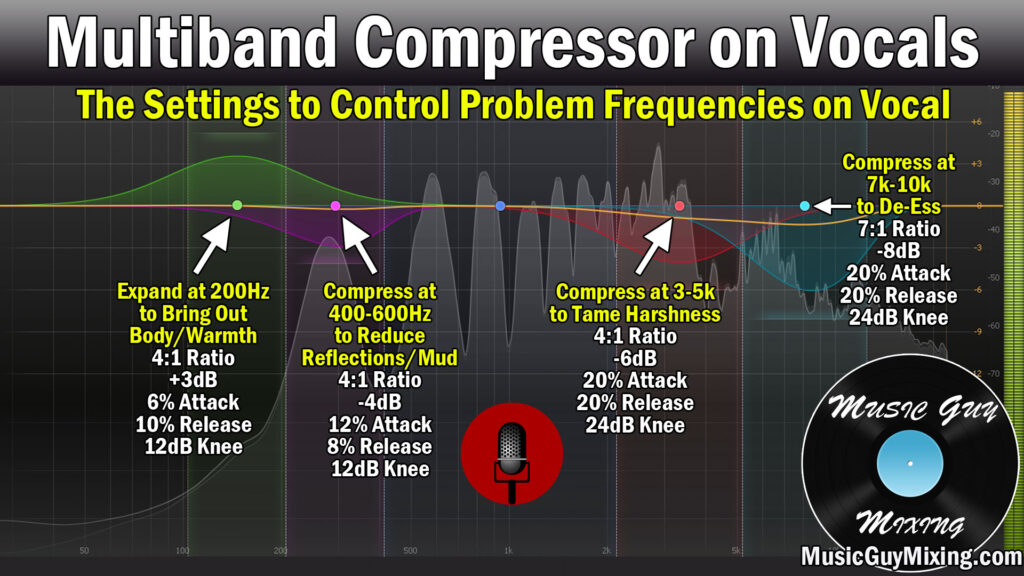
Boost the Warmth
Multiband compression on vocals isn’t just about attenuation, and this first move is all about that.
As I covered in my vocal EQ cheat sheet, the body of the vocal resides in roughly the 150-300Hz region. It can favor a little lower on deeper male vocalists, but generally this is the area to look out for when your vocal feels too thin or weak.
Try expanding the body of your vocal to instantly pack in some warmth.
I recommend targeting 200Hz for the focal point of this first band with a ratio of 4:1, +3dB of boost range maximum (though you can tick this up if you like the body it’s adding), a 12dB compressor knee, and a relatively fast attack and release at 6% and 12%, respectively.
We don’t need to worry about transients in the low frequencies; these moves are all about adding in more of the body to add to the warmth and stability of the vocal in the fundamental.
Suppress the Mud
Between reflection build ups and inherently unflattering notes, there’s a lot of mix mud which detracts from your vocal which builds up in the 400-600Hz region.
I like a cut at 500Hz which extends 100Hz on either side with a ratio of just above 4:1 ratio and a maximum dynamic range of -4dB. Set your threshold so that it’s carving out a dB or two on average of mud and removing a full 4dB when necessary when it builds up on certain phrases, notes, or sections, this keeps your vocal untouched otherwise.
The attack and release are flipped somewhat from the warmth boost we just covered but otherwise very similar. This should make for a subtle yet cleaner difference you’ll notice when toggling the band or entire multiband compressor on and off.
Control Harshness
Sometimes a vocal is too bright to the point that it becomes harsh in that 2-5k range where our ears are most sensitive.
When there’s a swell of harshness on the vocal, multiband compression can ease it down back into a comfortable range while keeping the vocal natural and compression transparent.
Here I like a 4:1 ratio but a maximum gain reduction of -6dB for taming the harshest peaks which come on certain notes or phrasings.
We’re right in the heart of the vocal transients (see what are transients), so I ticked up the attack to 20% to keep the “bite” of the vocal intact before it gets treated by the compression. I also have a softer knee at play here at 24dB and a longer release to smooth things out a bit more at 20%.
De-Ess Sibilance
Sibilance is the jarring hiss that you hear exaggerated on “S” sounds in particular, though it can crop up on a handful of other consonants, as well.
Certain vocalists are more prone to sibilance with their style and delivery. That said, poor miking, singing technique, or environments can all contribute to it, as well.
I recently did a tutorial on how to use a multiband compressor as a de-esser, so I’ll largely defer to that, but setting a band around 9k with a 4:1 ratio and a range of around 8dB max works well.

I like to find the most offending sibilant sound in the vocal and setting that as my threshold to get near that 8dB, knowing everything else will be smoothly out a bit more conservatively.
As I always mention when dealing with sibilance, if you treat it too aggressively then you run the risk of giving the vocal a lisp on those “S” sounds.
Multiband Compression on Vocals Tips
- Multiband compression on vocals works well alongside EQ or dynamic EQ to nudge problems in the right direction.
- Expand in the 200Hz region to add some warmth and body to your vocal in spots where it needs it.
- Attenuate the boxy muddy frequencies at 500Hz to clean up your vocal with a 4:1 ratio.
- Control the harshness of a vocal in the 3-5k region via a 4:1 ratio with -6dB max gain reduction. Remember to keep a relatively slow attack on your vocal to maintain the transient punch of the vocal.
- Use the top end of your multiband compression on your vocals to act as a de-esser, smoothing out sibilance but not to the point that you’re reducing the vocal to a lisp.
