Punch is one of those words you likely hear A LOT when you’re learning about audio mixing. You may understand that punch is a GOOD thing, but might not know exactly what does punch mean. Let’s fix that with a very short and to the point definition, plus we’ll cover how to achieve a punchy mix.
What Does Punch Mean
Punch is one of those nebulous terms which mixing engineers use a lot without really describing. There’s always an assumption that someone knows what they’re talking about when they mention it, or maybe they don’t know best how to convey its mean.
So what does punch mean (in mixing terms)?

Punch colloquially refers to the high frequency information of a sound which precedes the rest of a sound. It’s the initial “hit” (or punch) of a sound which is the first thing we hear. These are also referred to as the transients of a sound.
When we think of a snare sound, yes we hear the mid frequency roundness of the drum which rings out and that thickness in the body at 200Hz (check out my snare EQ cheat sheet, by the way).
But it’s that “crack” of stick on skin which occurs around 5k which is the first thing we hear (the transients) and pulls our attention to the rest of the impending snare sound milliseconds later.
It’s the first thing we hear because it’s literally the first thing which hits our ears. As I explained in my comparison of low frequency vs high frequency sounds, higher frequencies have more cycles per second and consequently move faster:
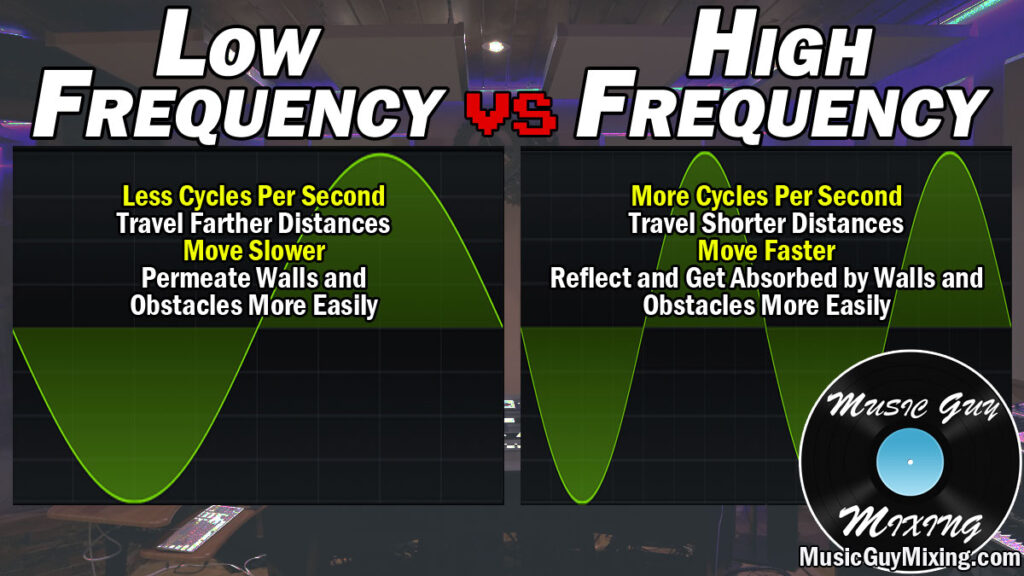
In fact, some studio monitors are specifically designed with their tweeters (the speaker which delivers the mid and high frequencies) sitting slightly deeper than/behind their woofers (the speaker which delivers low frequencies). This is to account for the difference in speed which different frequencies travel at so that the high and low frequencies which the monitors play reach the listener at the same time, thereby reducing phase issues.
Getting back to defining punch in mixing terms, a mix which is punchy is rife with these transients.
Without transients to poke through and remind your listener it’s there, a track/instrument can easily get lost in your mix. While we know there’s a snare in the mix, that transient crack of the stick on snare head helps the snare to reassert itself each time it hits.
How to Make Your Mix Punchy
You might wonder that if all instruments inherently have these transients, aren’t all mixes inherently punchy? What would make a mix un-punchy?
Enter compression.
Compression (see what is an audio compressor) pulls down the peaks of your audio, sacrificing dynamic range to achieve a more consistent volume which makes a track sound more energetic and powerful.
A casualty of compression is that oftentimes the loudest peaks of a track are the transients. Overly or improperly compressed audio will swallow up the transients.
In the case of a snare, if that compression triggers too quickly, the transient of the crack of stick on skin which accounts for the the loudest peaks is pulled down. In that case we’re just left with the body and back end of the snare sound.
Compression is absolutely a necessity for achieving a more practical average level from most of the tracks in your mix. Again, in the case of snare we can add more roundness and sustain, supplementing an otherwise weak or top heavy snare sound overall.
The solution to this is to make good use of the attack setting on the compressor – the amount of time before compression triggers once the threshold is met.
As I show in my overview on how to compress a snare, you want to add in plenty of time, at least 3-5ms or even as much as 50ms to allow the transient punch of the snare to come through:

This keeps the snare assertive throughout the entire mix by allowing the crack to come through unimpeded while still thickening out the back end.
Let’s also not assume that all instruments in your mix have adequate transient punch to them.
In some cases, we can add to an instrument’s transients by boosting the upper frequencies via EQ. The exact frequency varies from instrument to instrument, so check out my EQ cheat sheet for in depth frequency guides for every single track in your mix.
In other cases we can actually add audio transients to instruments which don’t otherwise have them. Check out that link to see my tutorial on how to add transients through a number of tricks.
Does Your Mix Need Punch?
When your mix feels dull or lifeless, or it feels like one or more tracks are missing from the mix despite where you put their faders, odds are your mix could benefit from more transient punch.
Not only do punchy mixes sound focused and keep every instrument present, but they keep your listener engaged from start to finish which is our ultimate goal every time we sit down to work on a mix.
Make sure you know how to set your compressor for every track in your mix with my compression tutorials and refer to my guide on how to add audio transients to any track in your mix to ensure your mix is nice and punchy.

Pingback: What is Pre Delay on Reverb - How Much Pre Delay to Use - Music Guy Mixing
Pingback: Free Compression Cheat Sheet from Music Guy Mixing Now Available - Music Guy Mixing