Male vocals require a different approach to EQ versus female vocals. They have a lot more going on in the low-mid range frequencies, and otherwise all of the frequency points of interest from female vocals are shifted slightly lower. Let’s talk how to EQ male vocals from your high and low pass filters and everything in between.
How to EQ Male Vocals
Here’s the cheat sheet for EQing male vocals before we address each section one at a time:

I mentioned this in my vocal EQ guide, but obviously these regions will vary slightly from singer to singer. A baritone’s key frequencies will be shifted slightly lower versus a soprano. Still, these are great starting points to pay attention to for each detail listed.
And for what it’s worth, I made the above image with my go-to EQ, FabFilter Pro-Q 3 which I did a review for recently.
Remember that wider Q settings (learn more about the Q setting in my overview of types of EQ) yield more natural, better results.
Now let’s get into the EQ settings for male vocals.
High Pass Around 100Hz
We’re going to start out with a high pass filter to remove unwanted noise and any sounds which aren’t musical or related to the vocal itself.
With male vocals we’re usually good to start with a high pass filter at 100Hz. Try a relatively gentle slope of 12dB or 18dB per octave, and listen with the filter on and off. If you don’t hear any changes, sweep up until you notice a change in the vocal. You’ll likely hear it begin to thin out. The instant you do, back the filter position 10Hz lower.

You should be especially careful with baritone vocalists and especially bass vocalists as the low end of the body begins around 100Hz.
This filter helps to clean up the mix mud in your low end and create space for the kick and bass (see my bass guitar EQ guide as well as my EQ kick drum guide), particularly when you apply it to all of your vocal tracks.
Boost/Cut Body at 150-300Hz
On male vocals, the 150-300Hz region is where the body or fundamental of that vocal resides.
Cutting or boosting here is instrumental in thickening or thinning out the vocal, depending on what you need.
If the vocal is too boomy, a small attenuation here can reduce the boominess. A dynamic EQ cut in particular works well in this range to control boominess.

Conversely, we can boost in the 150-300Hz to add thickness to the body of the vocal. You might try some saturation if you want to add even more thickness to your vocal if it’s still sounding a bit too thin.If the vocal is sounding thin, try a boost here to put more of that body into the vocal.
Cut at 500Hz
The infamous boxy area exists at 500Hz on most vocalists regardless of type or gender, so this applies to EQing male vocals, as well.
I’ve mentioned this before but if you think your vocal could use some brightness, you might try to cut here before boosting higher up.
A lot of times the boxiness of that area clouds up the clarity, so a cut here can pay dividends in the upper frequencies.

Once again, I prefer a dynamic EQ cut as certain words, tones, or syllables in particular can act up in this region. The dynamic EQ regulates this cut as necessary without taking out more than we need.
Boost/Cut 1-2k
This is another key frequency range which can be manipulated through a boost or cut depending on the vocal.
On a lot of male vocals, and this applies to my own singing voice, there’s a harshness and something of a nasal vocal quality which is a bit grating just below 2k. I talked about how to fix a harsh vocal recently, and it can start as low as 1.5k.

Conversely, if your vocal is sounding hollow, try a boost in this region and sweep around until that vocal sounds more whole. This is oftentimes a product of the room or improper microphone placement more than anything. Sometimes the problem is too great to overcome, but a small boost here can salvage your vocal in some instances.
Boost/Cut Around 3-5k
Now we’re getting into the infamous harsh region where a vocal can sound grating with too much frequency information built up.
Our ears are especially sensitive in this area, and certain vocals are greater offenders than others in triggering this sensitivity.
A good starting spot is 4k in male vocals with a Q set to reach 1000Hz on either side. Sweep around with a dynamic EQ band to pull a few dB out when certain notes act up.
You can also use a dynamic resonance suppressor like soothe2 to ease the harshness on your vocal, or refer back to my aforementioned harsh vocal guide.
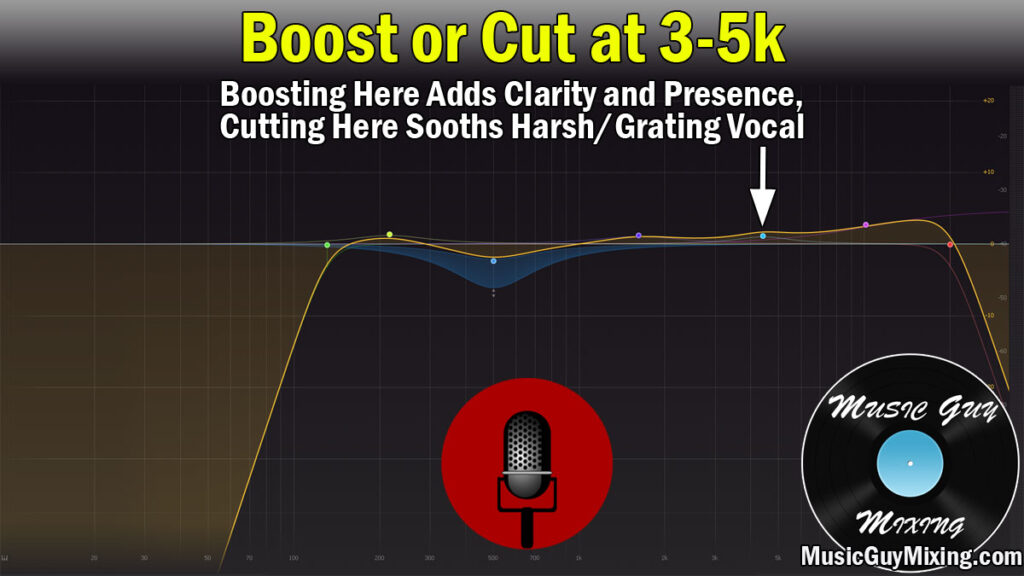
On the other hand, if making cuts in the body and mid frequencies didn’t yield the clarity you were looking for, try a boost in this area.
High Shelf at 10k to Open Up Vocal
If you’re STILL not getting the clarity you want, try bringing out some of the air from the voice around 10k.

You can open things up with a little crispness with a small boost here; thankfully there’s no downside in the form of bringing out unwanted noise or harshness in this range.
Use a high shelf to bring out that crispness.
Low Pass Around 20k to Remove Unwanted Frequencies
Similar to our high pass filter, we can low pass at 20k to remove inaudible sounds which aren’t adding anything musical to our track.
Once again go with a relatively slope of 18dB. Repeat this on all of your vocals to add some headroom to the finished mix.

EQ Male Vocal Tips
- Bass, baritone, tenor, alto, soprano, etc. all have slightly different fundamental and overtone regions, so use the above settings as a starting point.
- Remember that wider Q bands will sound more natural, and trust your ears while you play the vocal in the context of the mix.
- Try dynamic EQ cuts more often to attenuate more when the situation calls for it.
- Begin with a high pass filter around 100Hz at 18dB/oct. Once again, this will vary singer to singer. Begin sweeping up until the vocal changes, then back off down 10Hz. This removes unwatned unmusical room sounds.
- Boost or cut at 150-300Hz to bring out more of the fundamental body or conversely thin a boomy vocal, respectively.
- That 400-600Hz region on male vocals has a lot of unwanted boxiness, so cut accordingly.
- Attenuate a harsh nasal quality vocal with a cut in the 1-2k region or correct hollowness with a boost here.
- Boost in the 3-5k region for clarity or attenuate here with a dynamic EQ cut to smooth out a harsh vocal.
- You can add a little more clarity and crispness to your vocal with a slight boost at 10k to bring out the air in your male vocal.
- Low pass around 20k with a slope of 18dB/oct to remove inaudible frequencies and add headroom to your mix.
- Repeat on every vocal track.

Pingback: How to EQ Female Vocals - EQing Female Vocals Guide - Music Guy Mixing