When we talk about compression, 99% of the time we’re talking about downward compression. That’s what 99% of compressors do: they are designed to take the loudest parts of a piece of audio and pull them down as they cross the compressor’s threshold. Still, there are rare times when the problem is the reverse: the quietest parts need to come up without affecting the louder bits. Enter upward compression.
What is Upward Compression
Upward compression is pretty straightforward in theory. Instead of bringing down the loudest peaks in your audio, you’re bringing UP the quietest nadirs in a wave form.
Upward compression still uses a threshold like a regular compressor, but here the threshold is designed to bring up everything BELOW a certain point.
Now here you might be thinking hold on… isn’t that what makeup gain on a compressor essentially does?
It’s a fair question considering a normal compressor reduces the dynamic range between the loudest and quietest bits, then a byproduct of the makeup gain to raise the volume means that the quieter parts become louder.
With upward compression, you’re not touching the louder parts of your audio and the overall level isn’t being affected. You’re exclusively raising those quietest bits of the audio, reducing dynamic range from the ground instead of the top.
When to Use Upward Compression
Maybe a better way to explain upward compression is to demonstrate WHEN you might want to use it (with a graphic):
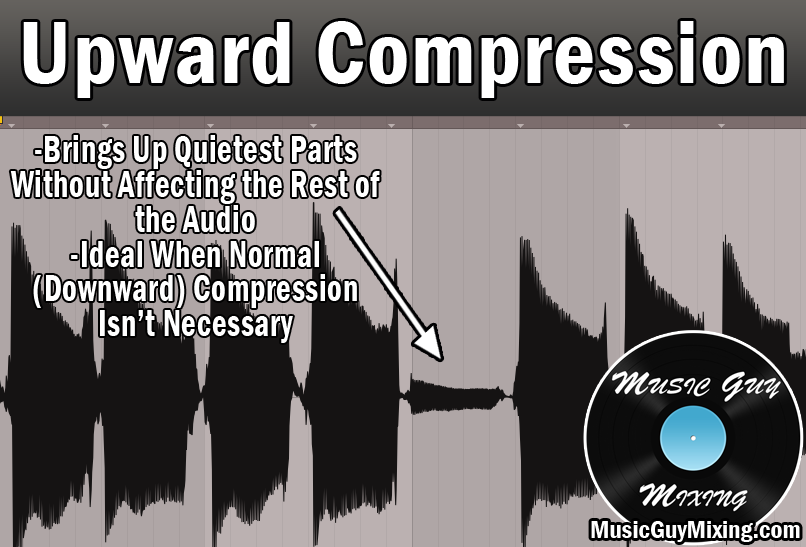
As the above image shows, 87.5% of the “sections” of audio here are roughly the same volume. We have that one section which is much quieter, making this whole piece of audio a bit too dynamic overall.
Most of the audio here is at a good level, so it doesn’t make sense to apply a conventional downward compressor here to squish 87.5% of the audio just to make them closer to that one quiet bit.
Instead we can use upward compression and set a threshold to only target and catch that quiet bit and bring it up.
Now you might also be thinking, why not just manually isolate that one section of the waveform and bring it up?
You can certainly do that, but let’s say you have multiple sections which are quieter:
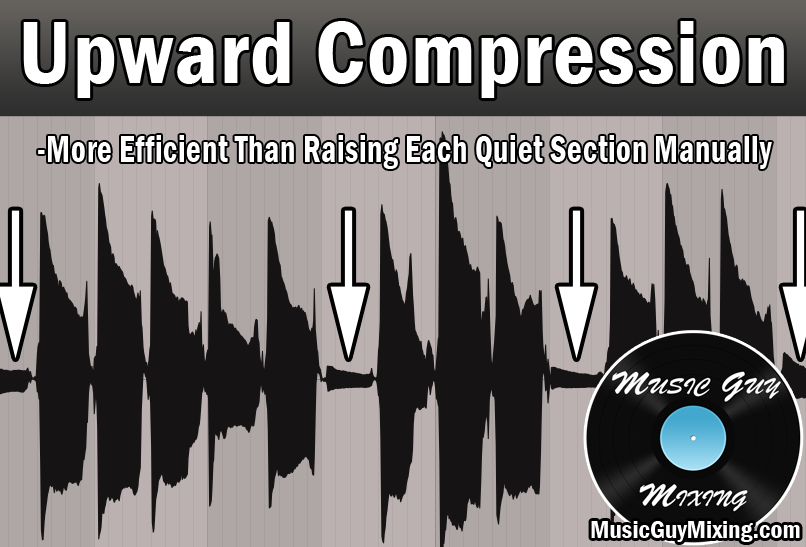
Again in this example, the quieter bits are the minority here, so it might not make sense to use conventional downward compression.
But in this example we have several quieter bits we’d have to bring up manually to get them more in line with the rest of the audio.
At this point, using upward compression becomes a matter of efficiency. We’d set the threshold to just target the quieter bits of audio to raise them up, saving us the hassle of having to manually tweak these ourselves.
Upward Compression in Mastering
I arguably use upward compression most often in the audio mastering process at MusicGuyMastering.com.
It’s incredibly useful when you get a completed mix which has too much dynamic range (too a fault). Rather than crushing those peaks, sometimes it’s far more transparent to simply do what should have been done in the mixing process and bring up those quieter parts.
Because I don’t have access to the tracks, I simply drop a plugin with upwards compression like Izotope Ozone’s Maximizer and set the upward compression amount as necessary:

Setting this to 5dB brings up the quietest parts by 5dB and the basically everything up to 5dB above that at a relatively small amount.
This still is technically compressing the dynamic range by shrinking the difference between the quietest and loudest points, but no gain reduction is applied.
Upward Compression Explained
- Upward compression differs from normal (downward) compression in that it directly targets and raises the quietest bits of audio.
- This is ideal when most of the audio of a track is consistent, but there are a few parts which are being lost.
- While you can manually raise the volume during these quiet parts, this form of compression is more efficient when the quietest bits need to come up.
- Upward compression is especially useful in the mastering stage when there’s too much dynamic range between the quietest and loudest “peaks” but you don’t have access to (or don’t feel like going back and changing) the mix.
- While there aren’t a lot of dedicated compressors for this, the aforementioned Izotope Ozone Maximizer has this feature, and many multiband compressors have this option as well as vocal levelers like the free Vola 2 (which I love) or you can check out the also free Xfer OTT plugin for UC.

Pingback: Volume Automation Tutorial - The Easy Way to Do It - Music Guy Mixing
Pingback: Audio Effects Explained - The Complete Guide - Music Guy Mixing