Sub bass is generally characterized as existing between 20Hz (the lowest frequency we can hear) and 60Hz. For some genres, this is a focal point where the entire mix revolves around the sub. In others, it’s one of many components, maybe just used as a bit of ear candy for some compositional dynamics. Regardless of how it’s used in your mix, let’s talk how to mix sub bass.
How to Mix Sub Bass

Let’s go step by step in the processing chain, starting with EQ.
Sub Bass EQ
Before you sit down to mix sub bass, make sure you can hear it.
This generally means having a subwoofer alongside your monitors or using headphones (see headphones vs speakers for more information) as speakers/monitors alone generally don’t have the bass response that you’ll get with a comparably priced pair of headphones. Most monitors bottom out around 50Hz or even 40Hz at best.
Sub bass exists in the 20-60Hz region, so try soloing these frequencies in an EQ on this track to make sure you can actually hear them.

Go above 60Hz and you’re generally starting to get into more of the normal bass range, but we’ll talk about that, as well. Go below 20Hz and those frequencies are inaudible.
I did an entire guide on how to EQ sub bass, so check that out for a more detailed guide, but here is the gist of the moves to make:
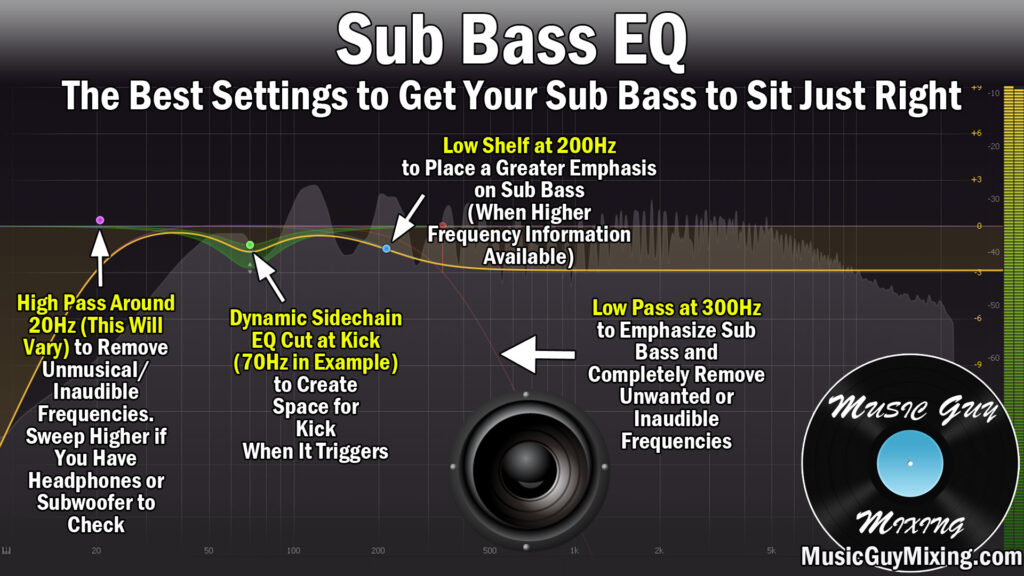
Yes, you should high pass filter EVERYTHING in your mix, even sub bass. You can safely high pass at 20Hz with a slope of 24dB/oct to roll off frequencies we can’t hear and add a touch of headroom to your mix.
On the high end you can use either a low shelf or low pass filter, but it depends on what you’ve got going on up here.
While some sub bass exists as a dedicated instrument, a lot of sub bass exists as part of a synth bass which can have frequency information much higher.
If that’s the case, you can oftentimes make the adjustments on the instrument itself in your synthesize. If not or you don’t have access to the instrument, just the track, you can use a low shelf filter to pull down those higher frequencies around 200Hz to taste to get the balance right to better emphasize the bass and sub bass.
Alternatively, you can just use a low pass filter at 300Hz if it’s a dedicated sub bass to remove unnecessary frequencies. You can even try a low pass filter if you’ve got higher frequency information again that you can’t control otherwise as sometimes the best sub bass tones I’ve had have come from these kinds of instruments.
200Hz and 300Hz are just guidelines, sweep around these areas to determine what sounds best on your particular track.
Regarding the sidechain processing as displayed in the image on sub bass EQ above to accommodate your kick, you can use dynamic EQ or multiband compression, so let’s talk about that next.
Sidechain EQ or Multiband Compression
One of the most important aspects of how to mix sub bass is carving out room for the kick.
As I covered in my low end mixing tutorial, one of the first things to do in any mix is getting the bass, sub bass, kick to work together.
However, as I mentioned in my audio panning guide, one way to get instruments which share similar frequency ranges to work together is to pan them opposite one another:

We can’t do that with our sub bass and kick because both need to be left in the center of the mix so that they’re uniform across the stereo field.
Instead, we need to carve out that space on one or the other on the instrument itself.
Carving the space out on the sub bass or bass is preferable over the kick, because the kick’s fundamental frequency never changes. Every time the kick triggers, we get a swell in the same area, typically around 60-70Hz (this will vary kick to kick – see my kick EQ guide).
To carve out that space, we need to duck out the sub bass when that kick triggers, so we turn to sidechain processing.
We can use multiband compression, but I generally prefer sidechain EQ as shown in the sub bass EQ graph above. Sidechain EQ is better suited for surgical cuts, and considering the fundamental of the kick only covers a few Hz in range, I like to use a dynamic EQ to cut out that space.

We can easily do this in FabFilter’s Pro-Q 3 (see my Pro-Q 3 review and tutorial), creating a band at the frequency of the fundamental of the kick, right clicking it and making it dynamic.
Click the sidechain icon and set it up to use the kick as the guide, then set the dynamic range and threshold accordingly to achieve the attenuation you want.

Now the sub bass ducks out only at the fundamental frequency of the kick, and ONLY when the kick triggers.
This is the best solution for how to mix sub bass in specifically getting it to cohabitate with the kick in harmony for a clean low end and relatively transparently processed sub bass.
Use References
Reference tracks always help in mixing because they keep us focused on our goal. Rather than mixing in a vacuum for hours on end THEN listening to a reference (and wondering where it went wrong), we should have that reference track in our mix assigned to a hot key to split test on demand throughout the process.
This is especially helpful in mixing the sub bass of our mix.
Because there’s nothing else happening in that 20-60Hz region outside of the kick, rather than needing an isolated sample, we can drop a low pass filter on our reference track around 60-70Hz to essentially solo and listen to the sub bass in any reference track. You might drop a mono plugin on it and your master bus to force each to mono to get a more accurate interpretation of the sub bass.
Dropping the volume of our reference track to match that of our mix, we can get a good idea of where the sub bass should be level-wise from that professional mix and even hear how it’s balanced alongside the kick.
Remember that there’s no magic volume difference between setting the level of your sub bass and kick, but that reference track can serve as a guideline. The main thing is to remember that every track is different; some mixes are better served with a bit more sub bass, some more kick, some more of both relative to everything else.
As always, trust your ears, and don’t forget to high pass everything else in your mix as per my EQ cheat sheet to create even more room for your sub bass to exist freely.
How to Mix Sub Bass
- The sub bass exists in the 20-60Hz region of your mix (below 20Hz is inaudible).
- A dedicated subwoofer or mixing headphones is preferable for getting an accurate interpretation of how your sub bass sounds versus most monitors which generally don’t have a bass response that low. Low pass sweep down starting at 60Hz to ensure that you can hear your sub bass accurately on whatever you are mixing on/referencing your mix with.
- Use sidechain dynamic EQ to duck your bass out at the fundamental frequency of your kick by a few dB when the kick triggers. This is the most transparent way to get your sub bass and kick to gel together when they should both be mixed on top of one another straight up the middle.
- Use a reference track with a low pass filter around 60-70Hz to focus on the sub bass and compare it to your mix after level matching the reference to your mix (just don’t mistake/count the kick as part of the overall energy in that region). You may want to drop a mono effect on it to get a more accurate interpretation of it.
