Phase issues can make any sources you’ve recorded with multiple inputs sound thin, lifeless, or disappear altogether. Let’s talk about what phase issues are, where phase issues come from, and most importantly how to fix phase issues in your mix.
What Are Phase Issues?
Phase issues are slight timing differences in two or more recordings of the same source. When you have audio recorded by two or more inputs, the waveforms need to be in perfect time. In other words, the peaks and valleys of the waveform one recording should coincide with those of another recording when recording the same source.

For instance, if we use two microphones to record an acoustic guitar, those waveforms will ideally align perfectly. Once separation begins to occur, when played back in mono, the two (or more) tracks will begin to sound dull or thin out.
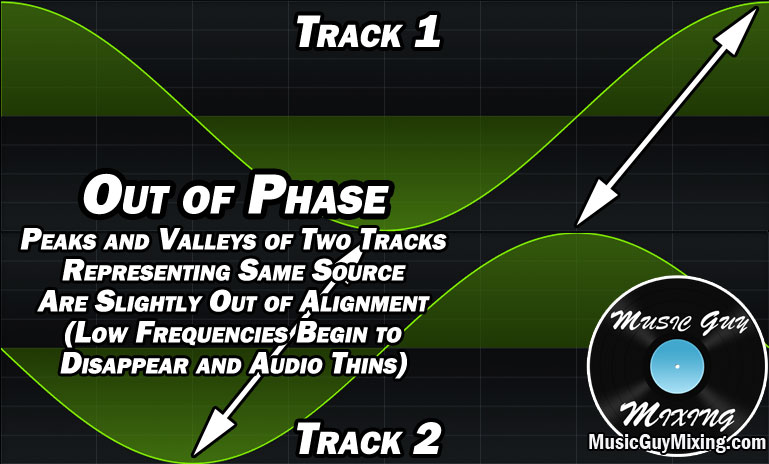
If the peaks of one recording align with the valleys of of the other, this means that they are 180° out of alignment. This results in phase cancellation, and the two tracks will effectively mute one another without any stereo separation.

It’s important to correct phase issues because even if you have the two tracks panned in the left and right sides to create that stereo separation, at some point the song will be played in mono (as I discussed in my tutorial on mixing in mono) so you’ll still get phase issues or even cancellation.
What Causes Phase Issues
The typical cause of phase issues is through acoustic timing differences in the source being recorded between inputs.
If two microphones aren’t equally spaced from the source, they’ll pick up the source at different times. Sound waves move quickly, but not so quickly that the difference of a few inches between microphones won’t potentially cause a phasing issue.
Drums are typically the biggest culprit when it comes to phasing issues because of the spacing between the various microphones on the kit. The sound from each drum in the kit is hitting all of the different microphones at all different times, so there’s a lot of potential for phasing issues.
Direct in (DI) inputs can also cause phasing problems alongside microphones because they typically pick up and record the signal before microphones. Once again there’s potential for the two to be out of alignment.
This is an issue with electric guitar and bass as it’s commonplace to record a DI instance of the audience alongside recording an amp via microphone. This gives you options to reamp or drop a virtual amp modeling plugin like Native Instruments’ Guitar Rig 6 which I use myself on the track.
The point is it’s important to keep the phases of both tracks in mind if you’re blending them together later in the mixing process.
How to Check for Phase Issues
To check if your stereo tracks have phase issues, force your entire mix to mono as I once again discussed in my overview on mixing in mono.
In my DAW of Ableton Live, I simply drop a utility plugin on the master bus and click the “Mono” option. I like to assign a hot key to this switch so I can flip between mono and stereo with a single key.
You can then go from one stereo pair of tracks to the next, soloing them and alternating between stereo and mono. If you hear the audio get thin or even disappear, you’ll know you’ve got a phase conflict.
The low end frequencies in particular noticeably drops out, hence that thinning sound.
If you’re still not sure if you can tell a difference that you can’t attribute to the difference between stereo and mono itself, you can compare the waveforms themselves to see if they align or not. Speaking of which…
How to Fix Phase Issues
Like with a lot of things in mixing, when it comes to fixing phase issues in your mix, there’s a plugin for that.
Of course you don’t need a plugin to correct phase issues. Instead you can simply pull up the waveforms of the two tracks side by side, zoom in (really close) and nudge one to align with the other.
Before you do this, you might just try inverting the phase and seeing how that sounds. If the audio complete disappeared when you were testing it then you know it’s the result of phase cancellation, meaning the phase is 180° out of phase. In this case, inverting the phase (which you can do using a utility plugin in Ableton) will move the waveform 180° and perfectly align it.
If it’s still not fixed, you can manually nudge it as mentioned.
You typically want to use the lower latency instance of the recording as the reference and align the later one with it.
For instance, when I’ve got a DI guitar alongside the same miced guitar track, I’ll use the DI track’s waveform as my reference as this is typically the earlier of the two.
Starting at the first instance of any actual audio and making sure I select every clip (if there was any punching in) of that miced guitar track, I’ll shift them ever so slightly to the left until the first peak lines up with the DI track.
Simply repeat this for any other instances of two or more tracks for one source in your mix.
A plugin which facilitates this process is Waves’ InPhase which allows you to set a reference track you want to align the track you drop the plugin on with. After you set your reference and capture a snippet, InPhase shows you the two tracks zoomed in side by side at which point you can simply roll your mouse wheel to nudge the track a few ms either way to fix it.
It saves me a bit of time, so I’ll always have one or more instances of this plugin anytime I’ve got stereo tracks in my mix.
Phase Issues Reviewed
- Phase issues mean any difference in time/alignment between two or more tracks which are capturing the same source.
- Anytime you use multiple microphones or even a DI alongside a microphone to capture the same performance, you run the risk of phase issues because of the difference in time for that source to hit and be recording by those inputs.
- Phase issues can be disguised when the tracks are panned, but once the mix is in mono you can hear them. Because your mix will be played in mono at some point after you release it, it’s important to fix them.
- These issues manifest in the form of your stereo tracks sounding thin as the lower frequencies begin to disappear.
- If the phase of the waveforms is 180° out of phase, meaning the peaks of one track coincide with the valleys of the other, this will result in phase cancellation, meaning the audio will disappear altogether.
- To check for phase issues, put your mix in mono and alternate between that and stereo, listening to your stereo tracks to hear if the audio gets thin.
- To correct phase issues, put the waveforms of the two tracks alongside one another and zoom in closely, nudging the later waveform to the left to align the peaks with the other track.
- Use a phase correction plugin like InPhase to save time dropping it on the track you need to adjust, setting the reference, and making an easy correction based on the results.

Pingback: How to Record Acoustic Guitar - 13 Tips For a Perfect Sound - Music Guy Mixing
Pingback: Audio Effects Explained - The Complete Guide - Music Guy Mixing
Pingback: Headphones Vs Speakers for Mixing - Which is Best? - Music Guy Mixing
Pingback: Complete EQ Settings Guide - Every Equalizer Setting Explained - Music Guy Mixing
Pingback: Phase Cancellation - What it Sounds Like and How to Fix It - Music Guy Mixing