Vocals delay is a time based effect used to create a duplicate of your vocal to play at an interval (or intervals) after your main vocal. Depending on the vocal delay settings you use, you can give that track more width in the stereo field. Because the vocals are typically the focal point of your mix, we want to do everything we can to give them priority in the mix and this includes size by way of delay. Let’s talk about how to use vocals delay and more specifically the best vocal delay settings to use.
How to Use Vocals Delay
There are a ton of vocals delay plugins available both free and premium. Your DAW undoubtedly has this effect stock. For the purposes of this tutorial, I’ll be using one of my favorite delay plugins, EchoBoy from Soundtoys.
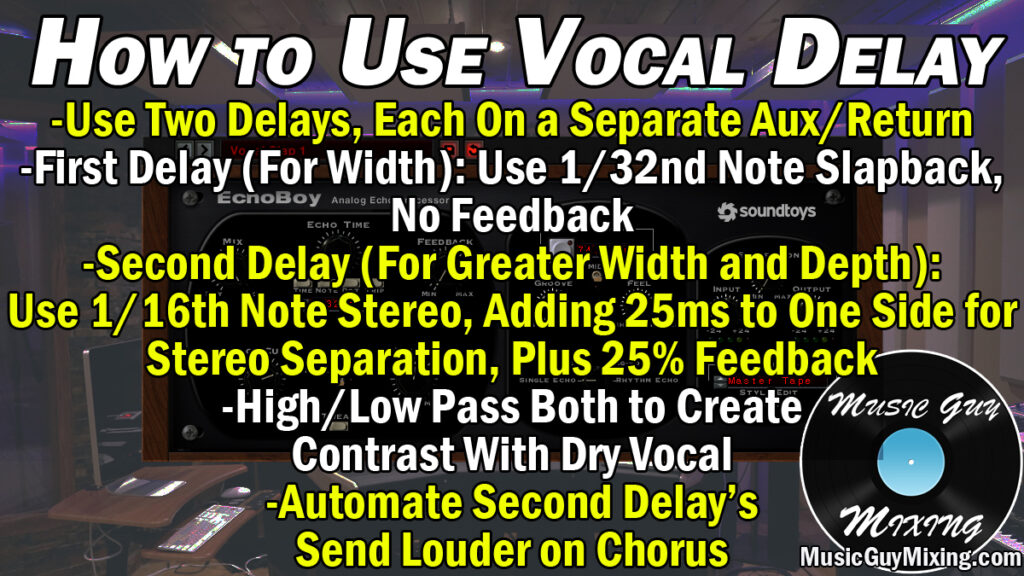
When it comes to vocals delay, you have two options on how to work it into your track: as an insert or send.
If you’re using it for a very specific aesthetic effect, like a vocal throw, drop the delay directly on the vocal track as an insert.
Typically you’ll just want to use it to add some width and presence to your vocals, in which case you should put the delay plugin on a dedicated aux/return track.
This allows you to blend in the wet signal, or in this case the delayed vocal, with your dry track without affecting the dry track at all.
As always with an aux/return track, set the wet/dry knob on your delay(s) at 100% so that any signal we mix in is entirely delayed.
I actually like to create TWO aux/return tracks for delays (crazy right?), each with a different setting.
One I use for width, the other I use to simulate a little depth (and a little more width).
But how about those vocal delay settings to get these effects?
Best Vocal Delay Settings
Vocal Delay #1 – Single Echo Slapback (For Width)
Our first delay is a classic slapback style. It’s a quick single echo with no feedback.

Set the timing to delay at a 1/32 note rate (matching your song’s BPM). This will translate to a delay time of somewhere in the 40-60ms range for most tempos.
As we learned from our tutorial on the Haas effect in music, our ears perceive a duplicate of a sound which plays 40ms or less after the initial sound as being one and the same.
We’re just about that point at 1/32 of a beat, meaning we can just start to hear that separation. This creates a nice feeling of width from that delay.
Again, we just want that single echo to achieve the slapback effect which is popular in a lot of genres of music on vocals.
If your plugin has a high and low pass filter on it, roll off a bit of each to give the delayed vocal more of its own personality and space in the mix. If these controls aren’t built in, just add an EQ after the plugin on that return track and put the high and low pass filters on manually.
High passing higher will make the delay brighter and sound more up front. Conversely low passing lower will reduce the clarity and make the delay sound like it’s coming from farther back in the field.
Vocal delays are generally cleaner than reverb for simulating depth because they’re not introducing any artificial reflections like reverbs which can sound interesting but add a thickness you may not want.
If you don’t use reverb correctly, part of which meaning if you don’t EQ your reverb (like the engineers who worked with the Beatles pioneered with the Abbey Road Reverb Trick), it can lead to a lot of mud in your mix.
Occasionally I’ll forgo using any reverb at all in my mix and focus entirely on delays to get a similar result without worrying about any mix muffling.
One last note on this first delay – another reason I love the EchoBoy from Soundtoys is that you can change the color of the delayed audio with the “Style” option. This helps it contrast with the dry audio and can give it a vintage tape sound which sounds excellent on vocals.
Vocal Delay #2 – Dual Echo/Stereo w/Feedback (For Depth and Width)
Our second delay has some feedback working on it to give it a lot more size both in terms of width and depth. This one in particular sounds excellent on lead vocals. Sometimes I hold off on mixing in as much if any sends on this vocal delay until the chorus hits.
This contrast between the verse and chorus with all that extra size makes that chorus vocal soar.
I like using the Dual Echo setting in EchoBoy here as this allows us to adjust the delay time in the left and right separately. Slightly offsetting these creates a much larger feeling of separation and width in our vocal via the stereo field.
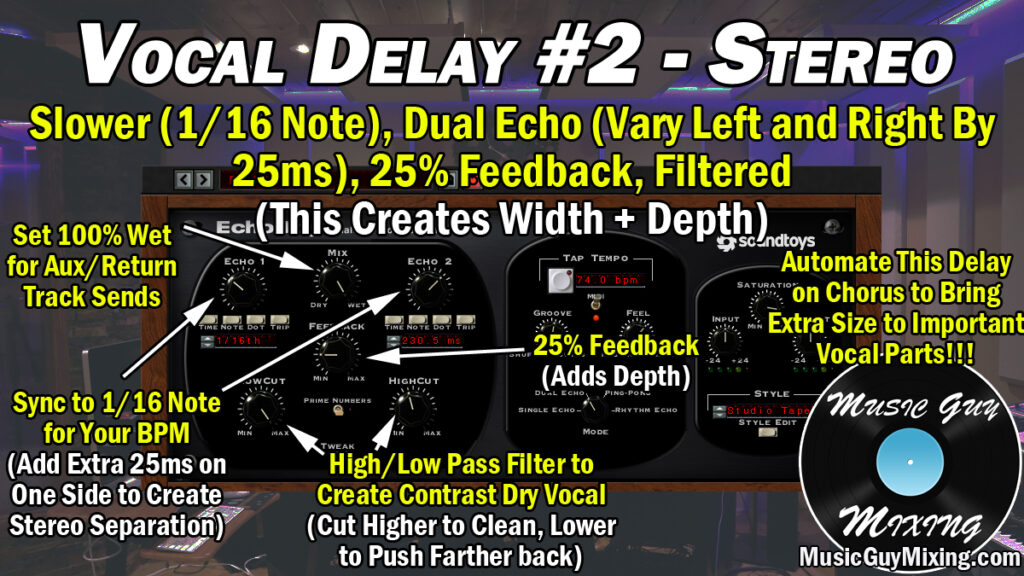
Here we want to aim for a longer delay of 1/16 note, then set one another 25ms or so behind the other one to get that separation.
I usually aim for about 25% feedback on this delay so we get a little extra thickness as that feedback asserts itself in the background. The feedback also helps in creating that depth that we were looking for, but it’s a relatively clean reflection.
Once again use the high and low pass filters to sculpt accordingly.
You can lean more into the depth aspect by low passing, just make sure you compliment it with a high pass to keep the lower end filtered.
Once again this keeps your low end cleaner, gives the main vocal the monopoly on those lower fundamental and body frequencies (see my vocal EQ guide), and it helps the delay contrast with the dry vocal.
Blend these two vocals delay instances with your dry vocal via the send knobs. Again I like to automate more of that second delay for a nice change one that chorus hits or for points of emphasis on that vocal track.
Just like that, you’ve got professional studio level delays on your vocals to liven up an otherwise small, flat, or uninspired vocal.
Vocals Delay Tips
- Use two delays as aux/return tracks and sends to create two sizes of delay to use throughout your mix. Set both to 100% wet.
- First delay will be a slapback, 1/32nd note, single echo no feedback. This creates a bit of width to thicken the dry vocal.
- Second delay is a longer stereo delay, 1/16th note (with extra 25ms in left or right channel), 25% feedback. This creates more width as well as depth (via the feedback).
- High/low pass both delays to clean up mix and contrast with dry vocal.
- Blend to taste, adding in more of the second delay on the chorus (or holding the second delay back altogether until the chorus hits) to make that vocal stand out.

Pingback: Audio Effects Explained - The Complete Guide - Music Guy Mixing