Louder is objectively better. Our ears literally perceive the same song (but louder) as having more energy and being more engaging. This is a slippery slope, though, as make a song TOO loud and at some point you’re taking away from the dynamics. A big old fat blob of audio has an adverse effect on our ears: it fatigues them to where we tune it out. It’s all about finding that sweet spot, so let’s talk about how to make your music louder without just slamming a limiter at the end of your master chain.
How to Make Your Music Louder
To make our music louder without making it sound worse, we need to create more headroom. Being mindful of the volume of your mix and making sure it’s not close to clipping will yield a louder master.
This is true whether you’re mastering it yourself or having it done professionally. Speaking of which, grab a free test master of your track done by me at MusicGuyMastering.com.
So how do we create more room to make our music louder?

High and Low Pass
One of the easiest ways to make your music louder is to cut out all of the frequencies you don’t need, frequencies which aren’t adding anything to your mix.
Outside of your kick and bass tracks, there’s virtually nothing musical happening below 100Hz that you need on most of your tracks.
As I mentioned in my overview of EQ filter types, a high pass filter removes all frequencies below a certain point, allowing the higher frequencies to pass untouched (hence the name).

High passing around 100Hz (or higher) on most tracks removes low end rumble, room and ambient sounds like AC, bleed from other instruments, and frequencies of things you can’t even hear. Whether it’s too quiet to hear or below 20Hz (which human ears aren’t even capable of detecting), this is all STILL taking away from the headroom in your mix.
This isn’t such a problem on one or two tracks, but add this up over the several dozen tracks in your mix or more and this begins to remove multiple decibels of headroom, all going to frequencies and things you can’t even hear!
Not only will high passing give you more headroom to allow you to make your music louder in the end, it will also clean up the low end, giving full control of these frequencies to the instruments which need them like your kick and bass. This helps remove the mud from your mix and makes a better sounding mix.
Note that 100Hz is an estimate of where to aim for a lot of tracks. I explain exactly where to high pass every single instrument in your mix in my free EQ cheat sheet, so make sure you grab yours to know how to EQ vocals and every common instrument in your mix.
Low passing (meaning cutting the highest frequencies out of your tracks) is also effective at creating headroom. The aforementioned and linked to cheat sheet covers where to low pass your instruments, as well.
Gain Stage
Gain staging is the process of adjusting the input and output gain of every track in your mix all throughout their signal chains.
Ideally you or someone kept gain staging in mind when recording, but if not, it’s still something you can fix after the fact.
Incidentally, check out my free gain staging cheat sheet for an overview of how to do this in your mix to get better sounding.
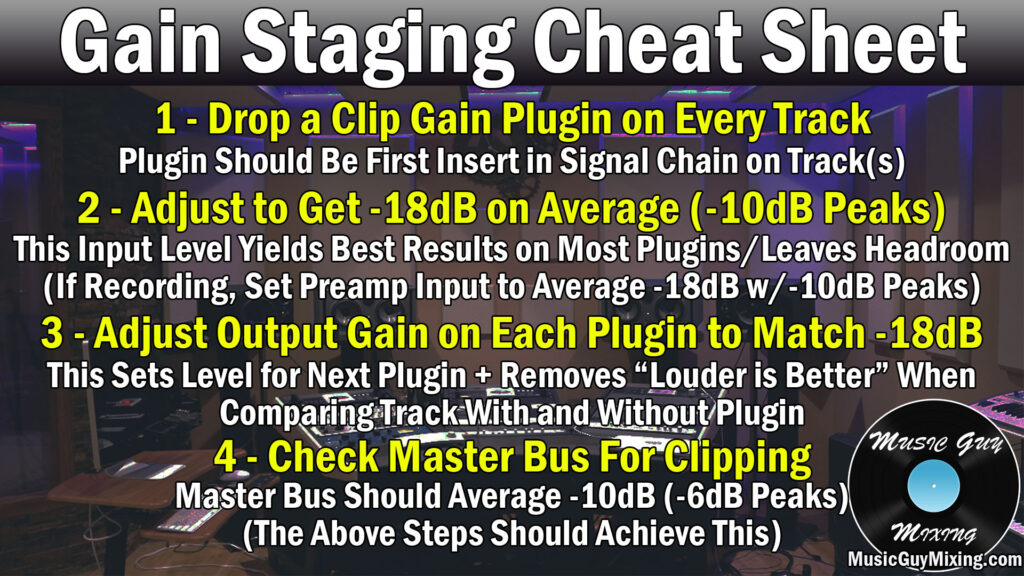
Gain staging is done both to feed the best level into our plugins (believe it or not, there’s an ideal volume to feed into most plugins which yields better sounding results) as well as ensure that our mix isn’t too hot when we’re ready to master.
Contrary to popular opinion, and I see this A LOT as a mastering engineer, people think that louder mixes yield louder masters. They yield WORSE sounding masters, pure and simple.
Not only can the mix not get any louder at this point without sounding like hot garbage, it typically already sounds like hot garbage because every track in the mix was too hot coming in.
Again, to get better results in the mastering stage, you need a few dB at least of headroom beneath the digital point of clipping (0dB).
So yes, ironically by turning DOWN your mixes through gain staging, you can get louder masters.
If you’ve properly gain staged every track in your mix, you master fader should be peaking between -10 and -6dB. This is a perfect peak volume for the mastering stage which will actually allow for a better sounding louder master (in the hands of a good mastering engineer).
Saturation
Saturation makes your mix SOUND louder without actually making it louder. How is this possible?
By virtue of how saturation works.
Saturation introduces frequencies to a track, bus, even your master bus like we’re talking here, in places where there were no frequencies before.

This makes that track, bus, or even mix/master sound fuller by complimenting existing frequencies.
So the mix literally sounds louder without this being reflected in your meters, making saturation a sneaky good way for how to make your music louder without taking anything away from it.
Saturation is actually a very common form of processing in the mastering stage as mastering engineers have used effects like tape saturation to mimic the actual tape used in analog recording for decades to impart that analog sound to make digital recordings that fuller, warmer tone.
Soundtoys Decapitator has been a popular choice for doing just that for years and is a plugin I find myself reaching for on drums and vocals for low mid warmth and the master bus time for a fuller sound time and time again.

Use a Good Limiter or Maximizer
I’m a major believer that stock plugins, meaning those included in your DAW, are capable of accomplishing most of the work in your mixing.
Limiters and maximizers are an exception. It’s impressive how much better these plugins in particular are today than they once were for achieving louder mixes without sacrificing transients or dynamic range.
Will transients and dynamics always be affected to some extent when it comes to limiting your music? Well yes, because by the nature of how they work.
But Izotope Ozone’s Maximizer, for example, offers a number of different settings and presets for treating peaks and driving the overall volume of your track to the max while preserving transients and maintaining the general “punch” and liveliness of your mix.
How to Make Your Music Louder Tips
- There are ways to make your music louder without making it sound worse (meaning just driving a limiter to or beyond the max).
- High and low pass every track in your mix to remove frequencies you can’t hear or are adding nothing to the track.
- Gain stage every track in your mix to keep the plugins fed the best input levels and leaving a lot of headroom in the mastering stage.
- Apply saturation to fill out tracks or your mix as a whole to achieve a fuller sound which sounds louder without this being reflected in the meters.
- Use a good modern limiter or maximizer like Izotope Ozone to get objectively more volume out of your master without leaving artifacts or flattening transients or dynamics.
