One of the important settings to specify when you’re ready to record or render your mix to a WAV file is the bit depth. You’re undoubtedly familiar with the common bit depth options of 16 and 24 or even 32, let’s actually break down the differences in this bit depth comparison and give a verdict on what the best is.
What is Bit Depth
Before we get into this bit depth comparison, let’s identify what we’re referring to when we are talking about the bit depth of a clip of audio.
Bit depth determines the amount of dynamic range an audio clip can have in decibels between the noise floor and point of clipping.
The greater the bit depth, the greater the dynamic range you have access to and as such the quieter and less noticeable recorded background and electrical noise will be in your mix.
Bit depth ALSO determines the number of values which can be assigned to the amplitude of a sound wave from sample to sample.
A sound wave’s amplitude determines how loud that sample is.
The greater the bit depth, the greater number of amplitude values it has access to in order to properly label each sample’s amplitude.
When the proper amplitude can’t be recalled or assigned because the bit depth is too low, you get something known as quantization errors as the amplitude is rounded to the nearest available value.
This manifests in a harsh and decidedly unpleasant distortion, so you want to make sure the bit depth you’re using is high enough to match the nuances of the audio you’re recording.
Bit Depth Comparison

Let’s compare each of the most notable bit depths which we can record and or render in.
Before we get into specifics, note that in terms of dynamic range, each “bit” is the equivalent of 6dB.
In terms of values for capturing the amplitude, each “bit” depth is 2 to that power.
Admittedly this is mathy and confusing, but it will make more sense as we get into each bit depth in the comparison.
16 Bit Depth
We’ll begin with 16 bit depth.
As I mentioned, each bit equals 6 dB.
As such, in doing some simple multiplication, 16 bit * 6dB means that 16 bit depth has 96dB of dynamic range between the noise floor and the point of clipping.
It also contains 65536 values for assigning to amplitude.
16 bit and its equivalent figures I just referenced is the max which can be reproduced by the physical medium of compact discs (CDs).
For this reason, if we’re recording at a higher bit depth, we need to apply a process called audio dithering to create a smooth transition of our higher resolution audio to a lower resolution format.
Dithering essentially replaces the harsh noise associated with quantization errors which I referenced earlier with a subtle and unnoticeable low level hiss at the noise floor. The only time you’ll typically notice this is at very quiet points on tracks on a CD like fade-outs and tails, but it’s much better and more subtle than simply forcing 24 bit audio to a 16 bit medium and dealing with the harsh noise of rounded quantization errors.
But I digress, let’s move on to what is currently and long been the most practical bit depth – 24.
24 Bit Depth
Moving on to what’s been the standard for recording since the turn of the century, 24 bit depth offers much more dynamic range and a substantially larger array of amplitudinal values.
The latter is exponentially higher (since we are dealing in exponents) where 2 to the 24th power yields a staggering 16777216 possible values!
Regarding the dynamic range, 24 bit depth audio features 144dB between the noise floor and the point of clipping.
If you follow my gain staging cheat sheet when setting your recording and mixing levels, this is more dynamic range than you’ll ever practically need.
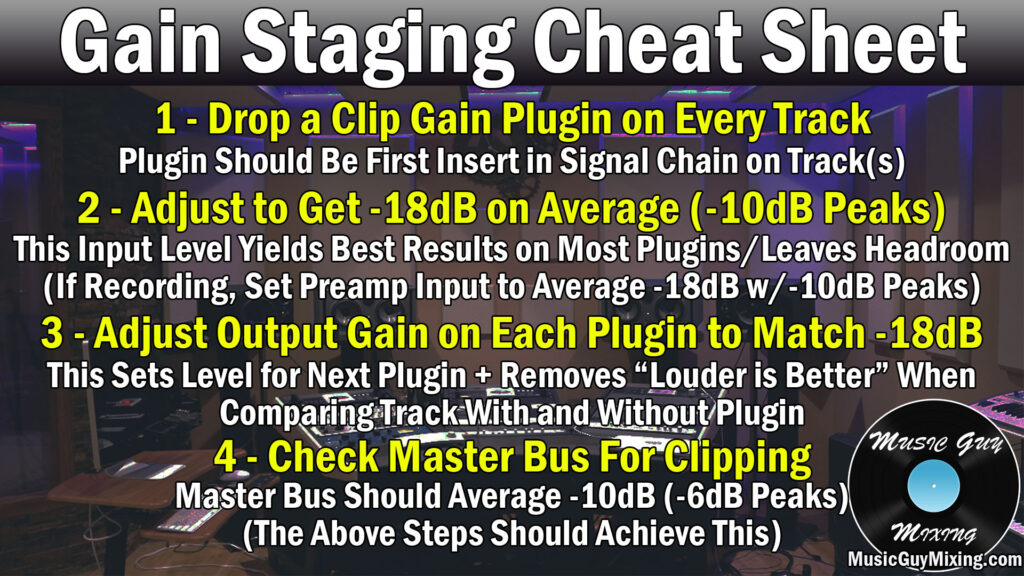
Essentially the key is to aim for -18dB (18dB below the point of clipping in a 24 bit depth environment) on average with whatever you’re capturing or working with.
This provides more than enough mixing headroom to keep your track and entire mix well beneath the point of clipping as well as more than enough room ABOVE the noise floor so that any electrical or room noise which you don’t want on your recordings isn’t heard.
Getting back to the dynamic range, for reference a live concert averages around 100dB of dynamic range; when you consider that’s still 44dB less dynamic range than you have with 24 bit depth, there aren’t a lot of things you can capture in which you’ll need more than that.
32 Bit Depth
32 bit depth is where things get a little tricky in the explanation thanks to the 32 bit integer vs 32 bit floating situation.
32 Bit vs 32 Bit Float
32 bit on its own, or 32 bit integer is simple enough to understand as it falls into the same categories as above.
It provides an extra 48dB of dynamic range than 24 bit, bringing our total to 192dB. And like with 16 and 24 bit depth, it uses fixed points to determine the number of values assigned to amplitude sample to sample.
32 bit float on the other hand isn’t limited to fixed values and instead utilizes scientific notation to substantially open up the array of values and dynamic range that it is able to capture to a literal limitless practical range.
Fun fact – virtually all DAWs including my Ableton Live internally work in 32 bit float processing.
By using two analog-to-digital converters, one optimized for the quiet end and the other for the loud end, 32 bit float can capture the silence of an anechoic chamber to the explosive extreme end of loudness in a shockwave. Specifically it can capture roughly 1600dB of dynamic range which is a silly, silly number when you consider a rocket taking off is roughly 200dB.
There’s nothing known to man which you could capture which is anywhere near approaching the majority of that dynamic range.
Still, while 32 bit float hardware is still relatively far less common (though that is changing), it offers the advantage of not having to consider gain staging at least in terms of clipping.
This can be incredibly useful in situations where you need to capture a wide dynamic range like an orchestra, or when you’re outside of a studio and capturing audio in the real world under time crunches where you don’t have time to set your levels. You simply hit record and adjust the levels in post knowing that neither the noise floor nor point of clipping are an issue.
Bit Depth Comparison – What Bit Depth Should You Use
Note that 32 bit float doesn’t sound ANY better than 24 bit – it’s simply a situation of having more dynamic range and advantages, both of which are redundant to most engineers and only relevant in a very few specific scenarios.
That’s incredibly important to mention because bigger is typically construed as better, but that’s not telling the full story here.
While 32 bit float recording is likely the future as the hardware becomes more available and affordable for practical use, it’s still not necessary for 99% of audio engineers in particular.
24 bit depth, when used correctly like I mentioned above, offers more than enough practical range to create clean recordings and mixes and will sound exactly the same as 32 bit recordings when the differences are otherwise null.
As such, 24 bit depth is what you should be recording, mixing, and rendering at 99% of the time.
And when you need to jump down to 16 bit because of limitations of the medium as with compact discs, simply apply dithering to create the highest fidelity instance of that audio that you can within the limitations of that bit depth.
