Mid side EQ allows you to boost or attenuate the frequency range on audio in the center of the mix differently than the audio on the sides. This allows us to make changes with greater specificity as opposed to making an EQ adjustment over the entire stereo image all at once.
We can use this to effectively create a cleaner mix with some advised cuts and boosts when you know what to do.
Let’s talk about how to use mid side EQ to create a more focused mix.
How to Use Mid Side EQ
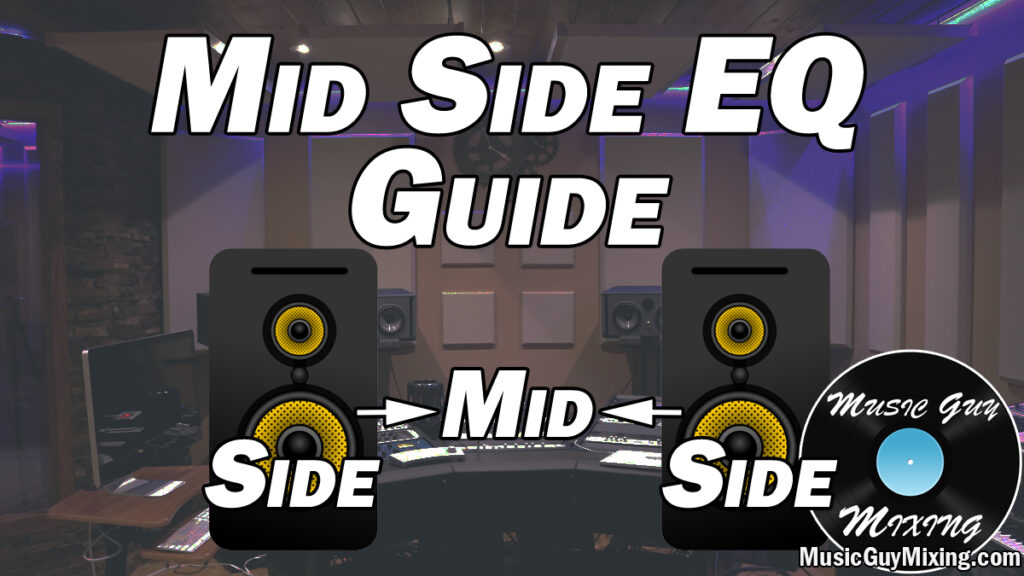
Use an EQ With Mid Side Processing
First, this sounds like an obvious thing, but it’s worth mentioning. Not all EQs give you the ability to treat the mid and sides separately.
My favorite plugin, the FabFilter Pro-Q 3 allows you to make any EQ band you create affect a number of different channels including mid or sides only (as well as standard stereo, and left and right specifically). Check out my recent FabFilter Pro-Q 3 review as I show why it’s the first plugin I recommend everyone doing their own mixing get.
Make Sure the Track Has Stereo Information
Another obvious thing to mention is that there’s no point doing EQ adjustments in the sides if the track has no stereo information.
Add a side specific boost or a cut on a mono track and it will sound exactly the same. Introduce some stereo information to that track BEFORE the EQ, like a reverb to create some stereo width, and you’ll notice a difference.
Clean Up the Low End
A mix can lose its punch and focus when the low end isn’t balanced correctly.
Even with keeping your kick and bass track(s) panned up the middle, other tracks which you might not be even be thinking about can contain lower frequencies which can reduce clarity (check out my free EQ cheat sheet).
A common example is in the mastering stage, when you’ve got a single mixed down piece of audio for the entire mix.
There’s way too much low end on the sides, so the track is lacking separation and space. The center of the mix should have complete dominion over the lowest frequencies. At the mastering stage, you unfortunately can’t adjust the frequencies of individual panned or stereo tracks at this point.
In this case, we’d drop an EQ and create a low pass filter on the sides only.
Set it at 100Hz and listen carefully as you roll higher.
What you’re listening for is the sweet spot where you get clarity without the sides sounding too thin. As always, use references in a commercial mix that you like to keep dialed in (one of my top music mixing tips).
As always when we make a cut, we’re complimenting the remaining frequencies. As such, the sides get more high end clarity, and the low end focus shifts back to the center where it should be.
While this method typically applies to the mastering stage, you can use it in some situations on a stereo track guilty of the same thing.
This is applicable to any instance where you’re stuck with the sound of that track, meaning there’s not some reverb plugin on the track (as an example) causing the problem which you can adjust.
You’re typically reaching for a mid/size EQ when the stereo issue is baked into the track.
Create Space for the Vocals
Mid side EQ isn’t solely for fixing low end issues in the stereo field.
In most mixes and genres, you want the lead vocal to always have the center stage. A lot of the most important frequencies of the vocals get shared with other instruments in your mix, creating a lot of clutter as everything fights for the same space even after panning other instruments.
This is where some mid side EQ can come in handy for not only giving the prominence that vocal needs but achieving clarity in your mix overall.
First, solo the vocal and sweep around with an EQ to listen for where the most important frequencies are. Typically there’s a lot of body and fullness around 100-300hZ and presence in 3-5k (depending on the voice type).
Now solo your instrument bus and check those same spots to hear what instruments are competing for those same frequencies. You can probably afford to make some cuts on the instruments themselves, but if the fundamentals of those tracks live in the same areas, you can’t make those cuts without gutting the instrument and making it sound awful.
In this case, you can drop a mid-side EQ on those offending tracks and make cuts in those frequencies solely on the mids. You can group all those offending tracks together, but you’ll be able to make more precise adjustments if you do this on a track by track basis.
Overall this effectively carves out space for the vocal while pushing those instruments farther out to the sides. You’re not only helping the vocal in this case but organizing the mix to create more clarity.
Clarity on Sides With Mid Side EQ
I talked earlier about rolling off low frequencies on the sides with a mid side EQ high pass filter.
Sometimes the mud or clutter is a bit higher in that boxy 300-600Hz region.
With a rendered down mix which sounds a bit too muddy (see my tips on how to clean up a muddy mix), sometimes a cut on the sides in that region can clean it up by again removing unnecessary frequencies and shifting more focus to the high mids and high frequencies.
This is again useful in the mastering stage, but you can use it in the mixing stage simply as a referencing tool.
Solo the isolated sides and hear which buses or tracks might need some attenuation in this range or in general. Obviously the overall sound of the mix always takes priority, but this can help us better understand what’s happening in the sides.
While mid side EQ can be a useful tool in some situations, note that it’s often not necessary in most situations.
Also note that EQing your mid and side channels too aggressively differently can quickly make the mix sound strange and out of phase.
Its true purpose is for smaller, more surgical moves like those covered above.
Mid Side EQ Tips
- Mid side EQ allows you to EQ your mid and side channels differently from one another.
- Note that not all EQs allow you to treat these channels separately (most are stereo only).
- Make sure that the track you’re EQing has stereo information (duh).
- It’s especially ideal in the mastering stage or any instance where the problem is baked in.
- Use a high pass filter on the side channel only to roll off the lowest frequencies, shifting them back to the center and creating space and focus in your mix.
- Use a mid side EQ to solo each channel to hear issues you might miss in the full stereo playback.
- Use mid side EQ conservatively. Too much disparity between how the mid and side channels are EQ’d will cause phasing issues and make the mix sound bad.
