I recently talked about bit depth and how it determines the dynamic range able to be represented. If bit depth is about dynamic range/volume, what’s the equivalent for frequency range in audio? Enter sample rate.
Let’s talk about what sample rate is and what to set your sample rate in your DAW to.
What is Sample Rate
The sample rate in our DAW determines how many samples recorded per second and is measured in Hz.
Back when I broke down the parts of a sound wave, I mentioned hertz is the number of wave cycles per second. The more cycles per second, the shorter the wave length and higher the frequency (and pitch as we experience it).
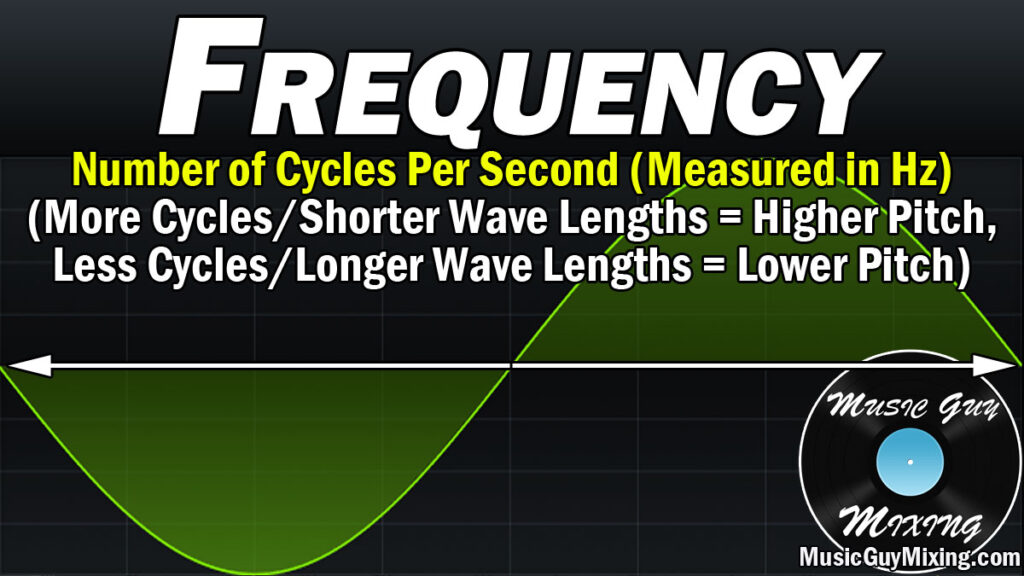
So let’s take a typical sample rate we can record at in our DAW: 44.1kHz. This means we’ll be capturing and reproducing 44,100Hz per second.
Set our sample rate instead to 48kHz and we’re capturing 48,000Hz per second.
So if the highest frequency the human ear can detect is around 20kHz, why do we even need sample rates like 44.1kHz or 48kHz? I mean I want my dog to enjoy my mix as much as the next engineer… but he’s not exactly the prime demographic.
There’s a curve ball known as the Nyquist–Shannon sampling theorem which dictates that digital audio is only able to reproduce half of the sample rate frequency.
As such, a sample rate of 44,100Hz translates to 22,050Hz being able to be reproduced in digital audio.
A sample rate of 48kHz translates to 24kHz being able to be reproduced in digital audio.
You can test this out in your DAW to hear it firsthand, assuming your DAW has an option below 44.1kHz.
In my Ableton Live you can set the sample rate as low as 22.05kHz, which translates to 11,025Hz as the highest frequency which can be reproduced.
Drop a digital instrument like a synth and try playing notes which are above that frequency and you’ll notice they disappear. This is the Nyquist–Shannon sampling theorem on display in our DAW.
Restore the sample rate to 44.1kHz and you can suddenly hear that track again.
What is Aliasing
So if the highest frequencies we can hear are around 20kHz at max, the 22.05kHz range we get with a sample rate of 44.1kHz should be adequate, yes?
Yes and no.
One last curve ball comes from something called aliasing (see what is aliasing for a more detailed explanation).
Analog to digital converters which we use to record an analog signal and convert it into something we can work with in our DAW can’t capture frequencies above the Nyquist as it relates to the sample rate we set. Instead they mistakenly reproduce these higher frequencies as distortion below the Nyquist point. This is aliasing.
In order to accommodate for this the converter uses an anti-aliasing filter which is literally a low pass filter, removing everything above the Nyquist point.
A gentler slope is more ideal for avoiding artifacts, so at a 48kHz sample rate, we get another 2kHz of room for a gentler anti-aliasing slope and ensuring any frequencies we CAN hear at the top end are left alone.
Should I Use 96kHz
Let’s acknowledge that 96kHz sample rate is a thing as well, meaning (with the Nyquist point in mind) we effectively have up to 48kHz to work with.
Again, that’s more than TWICE what we can even hear.
So why does 96kHz exist as an option?
Basically 96kHz goes back to the aliasing issue I just mentioned. When we have frequencies above the Nyquist point, we get that audio folding back below and causing unwanted distortion (aliasing).
If we work with a 96kHz sample rate, it reduces the likelihood of aliasing because generally all frequencies are kept within that safe, reproducible range.
This can be useful when you’ve got harmonics type plugins in your mix like exciters, saturation, distortion, overdrive, etc. As I covered in my explanation of audio effects, these plugins add frequency information at higher octaves.
It’s pleasing to the ear in many cases (hence their existence), but depending on how they’re used, it can create frequency information above the Nyquist point of your sample rate and cause unwanted aliasing.
To combat this, many of these plugins include an option or default setting called “oversampling“.
This allows that plugin to effectively raise the ceiling and mitigate any aliasing issues which would arise from what it’s doing.
Older plugins typically don’t have this option/safeguard, so mixing in 96kHz is a workaround.
It drives your CPU harder, not to mention it creates much larger files when bouncing at 96kHz, but that’s what it’s for.
What’s the Best Sample Rate

Honestly, if you ask a 100 different producers you’ll likely get a split in their answer as to whether 44.1 or 48kHz or 96kHz (or 88.2) is the best sample rate.
There isn’t a definitive answer because either works to reproduce above what humans can hear.
Personally I record my audio at 48kHz to allow for that extra bit of top end in anti-aliasing filtering. It makes sense in theory, but is it just a placebo effect if I say it sounds better? Probably.
Outside of that, just be mindful of any plugins which cause harmonics but don’t utilize oversampling.
The only folks who can tell the difference (or claim to tell the difference) between 44.1 or 48kHz are audiophiles, and who wants to hang out with them anyway?
Pick one and don’t stress over it, instead focusing on making and mixing better music!

Pingback: What Sample Rate and Bit Depth Should I Use? - Music Guy Mixing