Different DAWs have their own ways of giving you the option to invert phase of your audio with some allowing you to do it on an audio clip itself whereas others like my Ableton Live just have you drop a utility plugin on the track and reverse or invert the polarity. You may have seen this or heard someone mention doing this and wondered what is the point of inverting the phase of audio and what does it do. Let’s demystify it and explain what invert phase in mixing terms means and does to your audio.
Invert Phase

First, let’s identify what invert phase means.
What is Invert Phase
Going back to my overview on the parts of a sound wave, sound waves move in cycles.

The amplitude, which is a measurement of the loudness of a sound wave, occurs at a crest (high point) and trough (low point) each cycle.
Inverting the phase of audio simply adjusts the cycle by 180 degrees, thus flipping the points at which the crest and the trough occur:

But what’s the point of this, why or when should you invert the phase of an audio clip?
Why Invert Phase
The only time you would want to invert phase is when you record/capture the same source (like an acoustic guitar) with two or more microphones.
Sound travels quickly, but not so fast that placing two microphones at different distances when you’re recording something isn’t going to make a difference.
This is a common problem on mic’d drums as you have bleed from different drums hitting different microphones at different times.
I recently talked about how to mic an acoustic guitar and stressed the importance when using multiple microphones that they should be equidistant from the guitar.
Even the difference of a few inches can result in phase issues. This essentially means that the sound waves reached one microphone later than the other so that the extremes of the crests and troughs were not perfectly in sync.
Phase issues manifest as the combined sum of those tracks sounding weak, thin, or hollow.
If the crest of one sound wave coincides with the trough of the other, you achieve what is known as phase cancellation which results in silence:

In the case of phase cancellation, inverting the phase of one of the two tracks will correct this, flipping the crest and trough positions so that it will then perfectly sync up with the other track.
In other words, inverting phase of one track in the case of phase cancellation will bring the two tracks in phase:

Here the audio will sound full and as intended as both tracks are peaking when they should at both the crests and troughs each cycle.
Why Inverting Phase Doesn’t Always Work
You hear people recommending that you invert the phase to fix phase issues like it’s a silver bullet but that’s not always or even typically the case.
More often than not, audio isn’t totally out of phase but rather partially out of phase. In this case you can hear everything, but it may not be as strong and full sounding as it could be virtue of those phase issues:
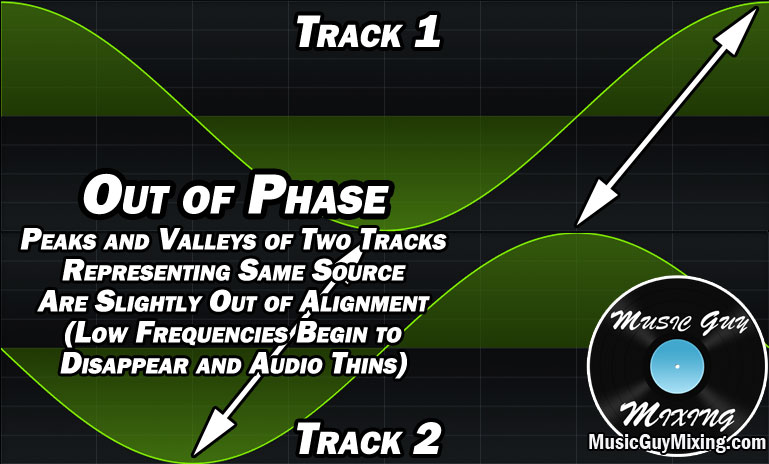
In the above case, inverting the phase won’t fix anything, it would just put the crest of the second track slightly after the crest of the first instead of before like it is now.
Instead we need to nudge the time of the second track slightly forward by a few milliseconds to get them in alignment.
We can do this manually by zooming in on the affected/relevant clips of the second track on the timeline in our DAW and adjusting them, or we can use a plugin like Waves’ InPhase to make this process a little easier.

I talked about this plugin in my tutorial on how to fix comb filtering.
InPhase expedites the process so that you can select the two affect tracks, get a quick reading of how out of phase they are, then easily adjust one in relation to the other to get them in phase.
Invert Phase Reviewed
You need to be aware of potential phase issues anytime you have two or more tracks which recorded the same source during the same performance.
Note that this applies to using two microphones, a microphone and a DI recording, etc.
Anytime you have a multiple tracks recording then there’s the possibility that the audio will be captured at slightly different times which negatively affects the combined sound.
Even if you’re conscious of this when setting up the microphones, check the phase between the two tracks when you get to the mixing stage to make sure they’re in sync.
Lastly, remember that inverting the phase isn’t always a silver bullet to immediately fixing phase issues. It’s oftentimes more efficient to instead zoom in on the wave forms of the two tracks side by side to ensure their peaks are coinciding with one another.
If they’re not, simply nudging one a few milliseconds one way or the other to coincide with the other track will solve the problem.

Pingback: Phase Cancellation - What it Sounds Like and How to Fix It - Music Guy Mixing