Volume automation is admittedly one of of the most tedious aspects of audio mixing, but it’s as important as anything else.
If you’re not familiar with it, volume automation is the process of setting the volume level of tracks in your mix to vary over the course of the song. As the song progresses, a track gets louder or quieter as necessary to achieve the desired effect.
It can be used alongside a compressor to tame an overly dynamic track, or you can use volume automation to add some evolution to your mix.
Believe it or not, volume automation doesn’t have to be something to groan at. This tutorial will cover everything you need to know about volume automation and how to do it efficiently.
Volume Automation Tutorial
As I alluded to a moment ago, volume automation comes down to two types: vocal automation and mix automation.
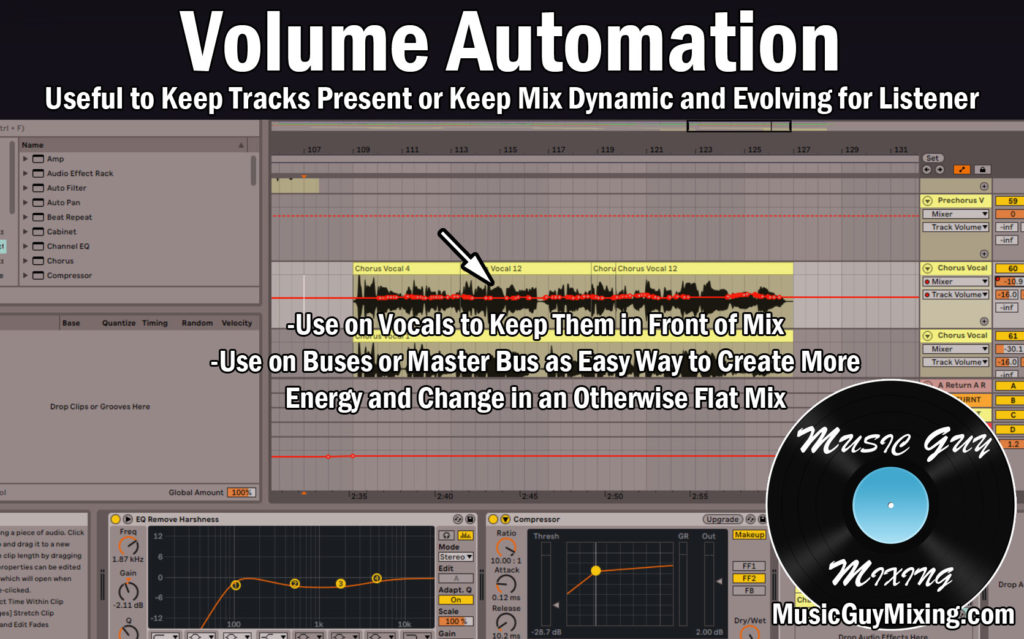
Let’s cover each one separately as they’re both important but wildly different in the goals they want to accomplish and even how to do it.
Vocal Automation
First we have vocal automation which, like it sounds, is for vocals.
Here the goal is to adjust the level of the vocal so that it maintains a relative constant range.
Now you might be scratching your head thinking, isn’t that precisely what a compressor is for?
While a compressor is certainly helpful for getting a dynamic vocal/track to be more consistent, it’s not a one stop solution.
Vocals as an instrument are inherently dynamic.
This can be because the room the vocalist recorded in isn’t great, or they moved around the microphone while singing, or because different notes require different levels of force. Higher notes in particular typically require the vocalist to belt out with more energy, making those notes louder than lower ones which are in a more comfortable range.
Even the most skilled vocalists deliver words and notes at different intensities during a take to reflect the emotion of the lyrics and music.
How to Volume Automate
Different DAWs have different ways to allow you to automate volume. I’ve used Ableton Live for the last 15 years since I began mixing, so that’s what I know best. So while these images reflect Live, the process will be similar in your DAW.
Gain Vs Fader for Automation
First, drop a gain plugin at the end of your signal chain to effectively act as the fader for that track. This is what we’ll use to create our volume automation.
Why not just use the fader for automation you might ask? After all, we think of the fader sliders moving up and down and automating the level in professional studios on their mixing boards.
While you CAN use the fader, doing your automation on a gain plugin leaves your fader automation free. This allows you to adjust the overall volume of a track up or down as necessary quickly and easily.
Conversely, if you do the automation on the fader, this means that whenever you want to adjust the overall volume of the track in the context of the mix, you need to go into the automation mode of your DAW and move that entire group of automation up or down however much you want.
It’s not the biggest pain, but it’s not as efficient as leaving the fader free and automating via a gain plugin.
Automate Before or After Compression
You’ll note that I just recommend that you place the gain plugin at the end of your signal, essentially making this the fader before the fader. But what if we placed the gain plugin earlier in the signal chain?
One of the most common questions related to vocal automation is should you automate before or after compression?
These are two different ideas at play here.
Automate before compression and you’re feeding the compressor a more consistent signal.
Automate after compression and you’re adjusting the level the compressor already smoothed out to a degree.
So where should that gain plugin go?
The answer is: if your vocal has an extreme amount of dynamics coming in then you probably want to automate before compression (and probably again after for good measure). If your vocal is relatively consistent and the compressor is doing its job, then automate post compression.
Typically though if your vocal is TOO dynamic, it probably needs to be re-recorded.
9 times out of 10 you’ll want to automate after compression, putting that gain plugin at the end of the signal chain.
Now back to how to volume automate!
Ableton Volume Automation
Ableton Live is my preferred DAW. I’ve used different versions of Live for the last 15+ years since I first began mixing.
Ableton volume automation is easy to do, especially starting with Ableton Live 10 and beyond.
Simply tap “A” on the keyboard to enable automation mode and click on the “Automation Arm” button at the top.
Note that most DAWs have similar functionality for making automation changes during playback, so refer to your DAW’s manual for more information.
Step 1 – Listen for Dynamics in the Audio
First, listen to a stretch of the vocal you want to automate. Depending on the length, this can be half of a verse or the entire verse.
Note which words or syllables are still poking out a bit too much after compression and which ones are getting lost.
Make sure you do this in context with the entire mix playing as this is where it matters.
Step 2 – Adjust the Level During Playback
Once you have a familiarity with that section, play it and adjust up and down accordingly as you’re listening.
In Live make sure you hit record so any changes you make during playback will be recorded as automation.
Holding down with the left mouse button on the gain dial on the gain plugin in Live allows you to adjust the level of the gain up and down.
Note you can hold down the SHIFT key while you do this to make more precise adjustments. This is typically what you want to do as it allows you to just change the level by tenths of a dB.
Alternative Method: Look at the waveform of the track and bring up the smallest sections and bring down the larger sections. Start with a dB up for the smallest/quietest sections and a dB down for the loudest with adjustments in between and see how this sounds.
Step 3 – Tweak as Necessary
Whichever way you did it in the last step, listen back to the level and make sure you can hear every word, every syllable, and nothing is lost in the mix.
Repeat the same process with other sections on that vocal or other vocal parts you might have.
You don’t need to go to these extremes for backing vocals in your mix, but you can try applying the same automation to doubled and tripled vocals as typically the same words or syllables will be the ones getting lost on those.
Simply copy and paste the gain plugin in this case to replicate those settings on other tracks.
Vocal Leveling Plugin
You can also use a leveling plugin which automatically sets the level of your audio for you utilizing downward and upward compression.
VOLA 2 is a nice free option designed for normalizing levels for broadcast speech, but it works equally well at the end of a vocal plugin chain, as well.
Mix Automation
So while vocal automation is generally about making sure you get a consistent presence, mix automation is more about keeping your mix evolving.
Thankfully, mix automation is also less precise and instead is just about bringing up or down entire sections of a track or bus at different points in your mix.
A good example of this is bringing the volume up on your drums during the chorus to give that chorus a bit more energy.

Alternatively, a really easy way to give a repetitive mix a bit more life is to drive up the level of the master bus fader during choruses. It’s really the lazy man’s way of creating dynamics, but it works!
Just remember that subtle changes are always preferable when doing anything on the master bus. Try raising the level of the master fader 1 dB for the first chorus, then bringing the mix back down .5 dB when you get back to the verse, then going back up 1 more dB from there for the second chorus, and so on.
Great mixes build and manage energy as they progress, so keep this in mind even when you’ve done everything else to keep your listener engaged to add that extra layer of icing.
Volume Automation Tips
- Volume automation in your mix typically falls into one of two categories: vocal automation and mix automation.
- Vocal automation is useful when words or syllables are still not present enough even after compression.
- Vocal levelers can do some of the heavy lifting for you. Try reaching for a plugin like the free VOLA 2 and applying it to your vocals at the end of your chain and seeing if that gets it in better shape.
- Mix automation is more about bringing sections of your mix up or down to give the mix more life and keep your listener engaged.
- Try driving up the level on the drums during a fill or even on the master fader to make a chorus hit harder even if you haven’t changed the production otherwise.

Pingback: Improve Mixing With Volume Automation Techniques In 2023
Pingback: The Best Compressor for Vocals - Music Guy Mixing