LUFS stands for Loudness Unit Full Scale and is a system for representing and measuring volume. Unlike RMS and dB (see my comparison of LUFS vs RMS and LUFS vs dB), LUFS is a more practical and universal system of representing loudness as we interpret it. This system became the standard in 2011 with television, film, and music mediums adopting LUFS standards to create a sense of cohesion on their platforms. Let’s talk what LUFS to master to in your music for Spotify, Apple Music, and more.
LUFS Checker
First, make sure you know what LUFS your master is even playing at. Grab the YouLean Loudness Meter plugin for free and drop it at the end of your master bus to see what LUFS your master is playing at in realtime.
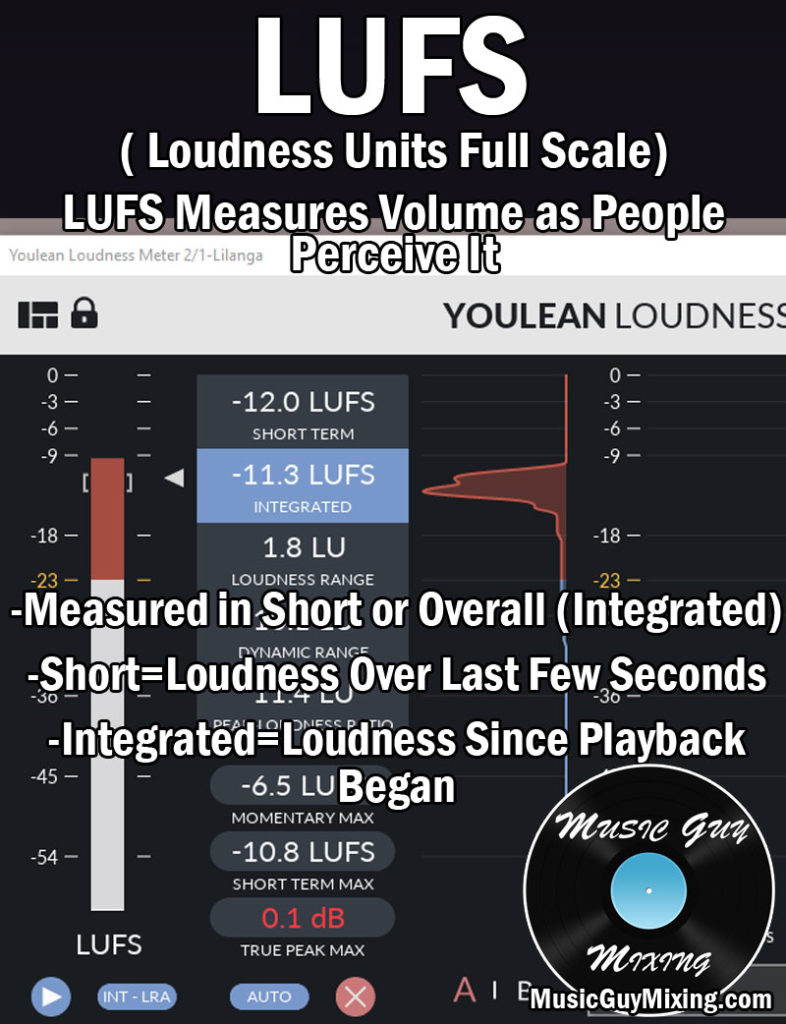
The short term measurement shows loudness over the last few seconds if you want to measure the most energetic part of your song. The integrated shows the loudness since playback began.
This is all included in the free version so you can monitor in real time.
There’s also a pro version which has a few more features. You can drop a finished mix or master right into the plugin to get a quick LUFS reading for that song. This is useful if you want to compare your master’s loudness to a professional commercial master if you have it.
There’s also presets which show the target LUFS for Spotify, YouTube, Apple Music, as well as video streaming sites like Netflix.
Now that you have a LUFS checker, let’s get back to what LUFS to master to.
What LUFS to Master to
Every streaming service, whether it’s music or video, has a target LUFS figure they recommend if you’re creating content for their platform.
They do this for two reasons.
One, they want the volume of everything on their platform to be the same so no one has to adjust it when moving from one song/movie/etc. to another.
Two, if the LUFS for your content isn’t at their target, they’re going to automatically normalize it in order to bring it up or down to hit that target. Normalizing is the process of using software to bring all the audio on a platform to a uniform LUFS target.
Generally the less they have to adjust your content’s volume the better, hence services like Spotify and YouTube advising you on how loud your uploads should be.
Here are the recommended settings for what LUFS to master to for the various most popular music platforms:

Spotify: -14LUFS
YouTube: -14LUFS
Apple Music: -16LUFS
Amazon Music: -13LUFS
Tidal – -14 LUFS
SoundCloud: -14LUFS
As you can see, the target varies by a few LUFS between the services. The average is around -14LUFS, so is this the LUFS you should master to?
Rather than aiming for any of these targets in what LUFS to master to, you’re better off getting your masters as loud as possible without sacrificing dynamic range/introducing too much gain reduction on your limiter or maximizer.
This might be -16LUFS for your song, this might be -10LUFS. With modern limiting plugins, it’s a lot easier to get smoother loud tracks without sacrificing what makes your music sound good in the first place (dynamics, no distortion… ya know).
Something to keep in mind with music streaming services like Spotify or Apple Music is that they have settings to turn off normalization. If someone has normalization turned off and you aim for -14LUFS, you might be surprised at hear how much quieter your track is than the next one.
You likely also want to take into account the LUFS of your previous releases so that your own discography isn’t all over the place.
Make sure no matter what LUFS you master to, keep dBTP and true peak limiting in mind.
This ensures your finished songs aren’t clipping after digital to analog conversion. You might also lower your ceiling a bit to consider the encoding the aforementioned most popular music services use to compress your track when it hits their service to save bandwidth. This process can boost the volume of your track slightly, causing it to clip if you set your ceiling right at 0dB even going by true peak.
And remember, if you’re not sure what LUFS to master to, just get a free test master at my MusicGuyMastering.com to take the guesswork out of it and get a pro master sent back to you!
