Vocoders can be just the kind of vocal processing that you need to make a vocal pop or simply add a little ear candy into your mix. Let’s identify what is a vocoder and how it works to give your vocal a unique sound unmatched by any other kind of processing.
What is a Vocoder
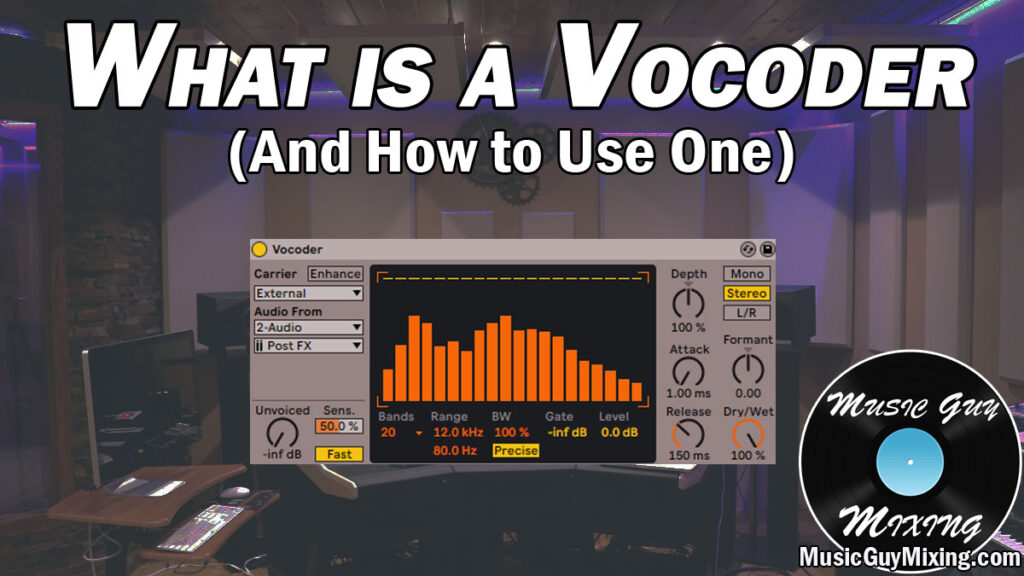
A vocoder is a plugin which synthesizes a vocal with an instrument which is called the “Carrier”.
Essentially the vocal is used to modulate the behavior of the instrument, and you can then play that vocal through that instrument.
This allows you to create midi notes or play live with a midi instrument, manipulating the key of the vocal in synthesizing the two.
It will be easier to explain what is a vocoder by explaining how to use one.
How to Use a Vocoder
Step 1 – Drop Instrument on Empty Track
First you need to select the kind of instrument you want to synthesize with your vocal track. This is the instrument your vocal will play through.
Different instruments will yield different results, some much more satisfying than others.
Of the many different wave shapes that I covered in my overview of what is an oscillator in music, the saw waveform shape works especially well for pairing with a vocoder.

This creates a classic flavor of vocoder that we think of when we think vocoders. Dial up a saw wave with your DAW’s oscillator if it has one, or just do a search for an instrument with “Saw” in the title and you’ll typically get a good result.
I’m using Ableton Live’s “Bright Saw Lead” in my example:

Lastly, name this track something you can remember to easily find it. I’ve named mine “Vocoder Carrier”.
Step 2 – Drop Vocoder on Vocal of Choice
Now drop your DAW’s stock vocoder on your vocal. While it typically has a dry/wet knob, I prefer to duplicate the vocal I want to use it on, and set the knob to 100% wet. This leaves the dry vocal untouched so I can process this one differently.

Under carrier, select “External”, and set the “Audio From” to our new “Vocoder Carrier” track.
Like with sidechain compression, when the vocoder is to “External”, we to need to tell the vocoder which track has the instrument which will control its behavior.
Without an instrument and midi notes to trigger it, our vocoded track will remain silent.
There are plenty of settings we can tweak on the vocoder to change the flavor of the track including an EQ on the display (in this Vocoder’s case) but for now let’s leave it all default.
Step 3 – Loop the Track While You Play Some Notes
Loop the track while the vocal track is playing.
You can play some notes using your computer’s keyboard or an external midi keyboard.
Solo the two tracks (Instrument and Vocal Track w/Vocoder) if the rest of the mix is distracting.
Try holding down a single note on the keyboard or playing chords to hear the vocal played through the instrument.
I recorded single notes via midi to create a harmony with the dry vocal:

Blended together with the dry vocal, this sounds pretty cool and puts a refreshing spin on a normal harmony.
I layered this with a second vocoder triggered by a different instrument and played an octave up, thickening out the vocal part.
The possibilities of what you can do with a vocoder are endless. You can further process your vocoder like you would a normal vocal chain, however you want to manipulate it.
I generally just like to use it for a touch of flavor when it feels right in a certain song, blending in the level with subtlety underneath my main vocal.

Pingback: How to Use a Vocoder in Ableton (or Any DAW) - Music Guy Mixing