The compressor knee vs attack; they both have an effect over when the compression kicks in. Let’s talk about what each one does and how to set them together to dial in the perfect compression.
Compressor Knee Vs Attack

Let’s identify what each one does individually first to better convey how they differ in determining when the compression engages.
What is the Compressor Knee
The compressor knee works alongside the compressor’s threshold to determine at what volume compression begins.
The threshold is the volume the track must exceed before the compression will engage at the compressor ratio you have set.
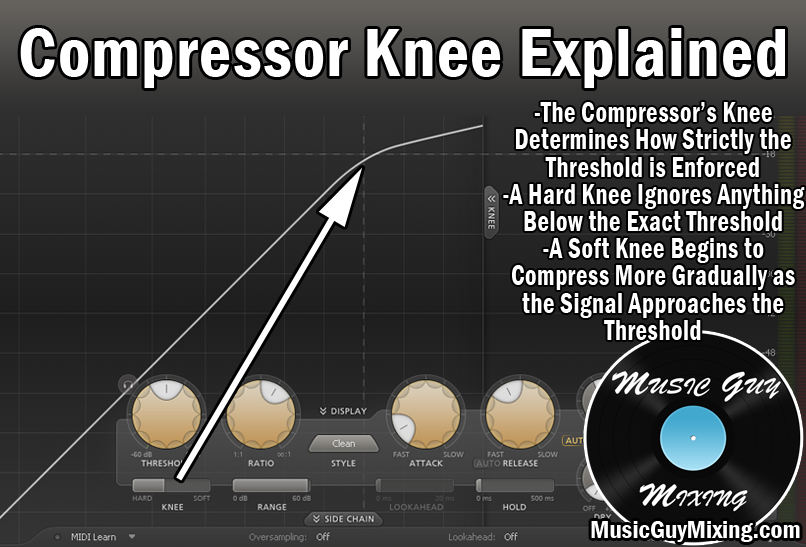
With a hard knee set on the compressor, the threshold is adhered to completely. In other words, if you set the threshold to -10dB, whenever the input signal exceeds -10dB, compression engages.
This is a good knee setting to use when you’ve got especially dynamic audio with well defined alternating peaks and valleys. If you’re not careful, a hard knee along with a fast release can result in a pumping sound as the uncompressed sound quickly reasserts itself, which you might not want.
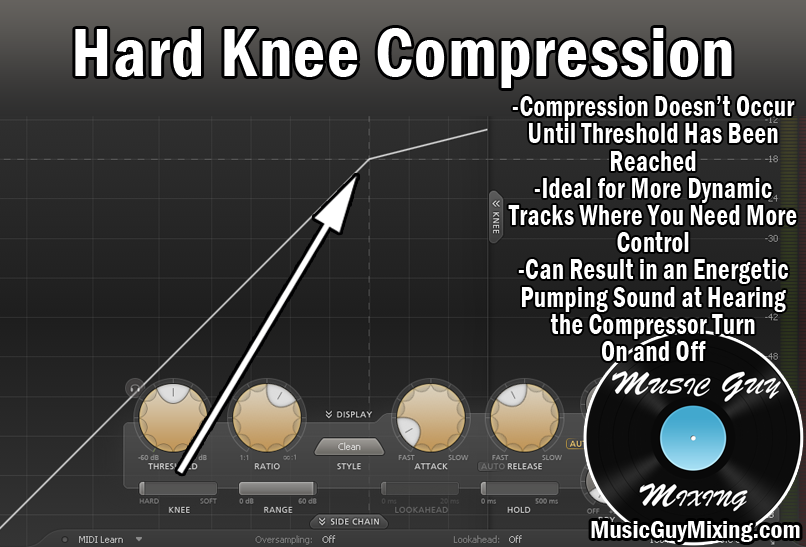
With a softer knee, compression begins at a lower ratio which ticks up closer to the ratio you set as the input level approaches the threshold.
The idea with a softer knee is it’s not the all or nothing approach of the hard knee. The result is a smoother and more transparent compression which is ideal for tracks you want to compress while keep sounding natural.
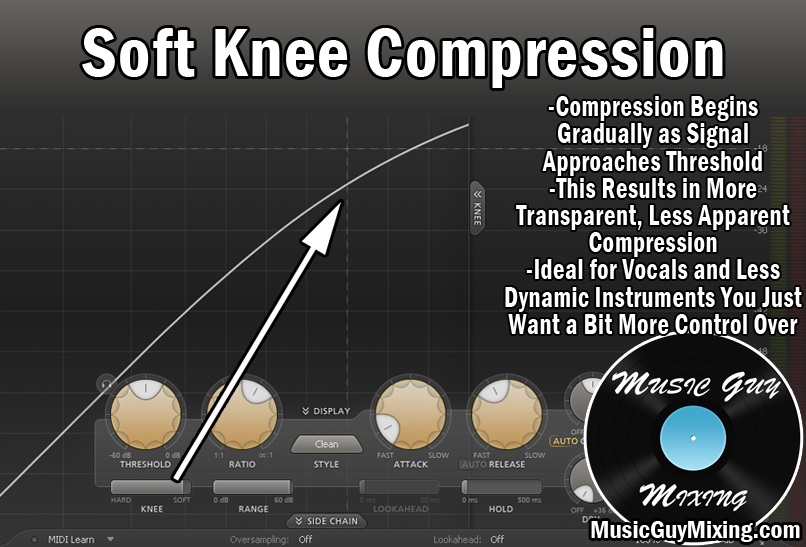
Vocals are a good example of a type of track where you might want to use a softer knee. The compression is applied more gradually so you get a controlled track without the artifacts.
What is the Compressor Attack
The compressor attack is the amount of time after the threshold is met that compression kicks in.
If you set the compressor attack to 50 milliseconds, the compressor will wait 50ms AFTER the threshold is exceeded to apply compression.
It may not sound like it, but 50ms is a relatively slow attack on a compressor.
A faster attack time is below 1ms, but at that point you begin to lose that initial “punch” of the peak, also known as the transient.
An attack time of 1-3ms typically works well for most tracks so that you get the punch before the compression engages and pulls the peaks down according to the rest of your settings.
This is also a good starting point (1-3ms) when you’re trying to find that sweet spot to where enough of the transient punches through but you’re still getting the benefits of the compression.
Compression Knee and Attack Together
Like most of the settings on the compressor, the knee and attack need to be set together to get the best results.

This is because they both work to determine how quickly that compression engages on your signal.
I typically like to start with the threshold to know how much of the signal I want to compress, followed by the ratio for the degree of compression.
At this point I’ll set the knee to soften or harden that threshold. As I mentioned, a softer knee yields more transparent compression which is better on certain types of audio like vocals.
Once I have the knee that I want, I’ll set the attack time. With a harder knee, the attack time is easier to set. You know the knee isn’t a factor, and the attack time will apply to any audio which passes your threshold.
With a softer knee it’s a bit more complicated.
With a softer knee you can sometimes get away with a slightly faster attack without worrying about blunting your transients to the same extent. This is again because the ratio is more dynamic as we approach the threshold, so we get a weaker ratio which won’t be as impactful to the audio which it does compress.
Of course some types of audio compressors like optical compressors don’t even have knees or attack settings, making them a lot easier to set when you’re using them as part of your vocal chain.
You simply set the threshold and the makeup gain and that’s it.
These compressors are especially transparent and sort of work like a soft knee as the ratio increases the higher a signal peaks above the threshold.
But if you’re using a more standard compressor with all of the typical settings including compressor knee and attack, set them together and listen to your track in real time for the best results.
