Even if the vocalist is aware of plosives and proper measures like keeping an appropriate distance from the microphone and a pop screen are used, plosives can still creep up on your recordings. When a vocalist is into a vocal take, plosives can happen as a casualty of the energy and passion behind the vocal take.
Thankfully, plosives can be removed transparently without sacrificing the quality of the vocal take, so let’s talk about how to remove plosives from vocals.
What Are Plosive Sounds?
First, let’s quickly identify what exactly plosives are.
Plosives are those percussive, non-musical sounds which are present on certain consonants. The “P” sound in particular is notorious for disrupting an otherwise solid vocal take. Pop screens exist for this very reason, to catch the force of air which is associated with certain sounds when singing so that just the melody comes through without that popping sound.
You can see them in the wave form of the audio itself many times, as there will be a spike on particularly “P” sounds, especially words that begin with it.
Now strictly speaking, the best way to deal with plosives is to simply do another vocal take without them.
That’s not always practical, and I know that’s not the answer you came here for.
As a mixing engineer, I frequently receive (far) less than perfect recordings, and in most cases I have to take the tracks the client gives me regardless of how good or bad they sound and make the most of them.
Oftentimes this means vocals which feature a plosive or two (or many).
Fortunately, I have a fool proof method on how to remove plosives from vocals. Even better is that it’s a simple and relatively low maintenance fix.
How to Remove Plosives From Vocals
Plosives generally tend to exist around 150Hz, though this can vary slightly depending on the vocalist and their delivery.
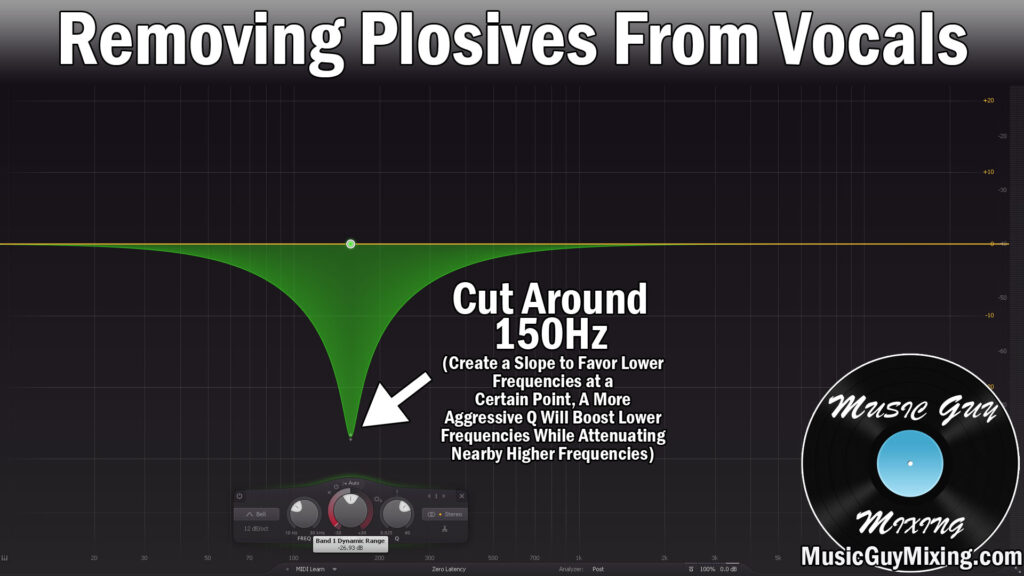
Drop a spectral analyzer and you’ll see a jump around this frequency range at the point of the offending plosive.
The problem with this frequency is that it’s an important frequency range for the fundamental low end of a vocalist, especially with male singers and deeper, lower ranged vocalists in general.
We can’t take away too much from this area on certain vocalists in particular as this will make the vocal sound weak or at the very least too thin.
What I recommend and like to do myself is set up a dynamic EQ at the exact frequency where the plosive peaks.
Solo the vocal and begin sweeping at 150Hz until you find that peak, then spread out the Q to catch the ends of the spike as necessary.
Drag the gain reduction down considerably (10 or more dB of reduction) and play it back until it sounds like a more natural delivery.
I recommend automating the dynamic EQ on and off or at least adjusting the reduction amount as necessary just on the problematic plosive sounds because of the aforementioned fundamental range that we don’t want to take away from.
That said, a dynamic EQ works well because it only cuts a noticeable amount when the level truly spikes which only a plosive will do at that frequency.
On especially plosive-filled vocal takes, you can do a healthy compromise of less gain reduction. In this case, you’re not affecting the low end of the vocal quite as much but you’re still taking a notch out of those plosives so that they’re not as noticeable.
Note that alternatively you can also simply do a fader automation at any plosives on the track, ignoring EQ completely, but this tends to sound unnatural compared to just addressing the specific problematic frequency area.
How to Remove Plosives From Vocals Tips
- Plosives are popping sounds on consonants, particularly “P” sounds.
- Place a pop screen a few inches from the microphone and keep vocalist a few inches from the pop screen to reduce plosives.
- To remove plosives from vocals, use a dynamic EQ or multiband compressor at 150Hz and sweep around in solo to hear the loudest “booms” of the plosive.
- Experiment with different ranges to adequately pull out offending plosive sounds, softening the vocal delivery on those sounds.
- 150Hz is where plosives generally live, but it’s also an important frequency area for the fundamental, particularly on certain vocalists like male singers/lower register singers.
- For the best, most natural results, automate the processing to only turn on when you need it. If you have a track with a lot of plosives, automate the range, meaning how much you’re pulling that frequency down, to be more or less as you need it.

Pingback: Types of EQ in Mixing - Parametric, Graphic, and More - Music Guy Mixing